I dont normally re-post video’s on my blog site without any corresponding article, but I am currently working on the VMware vCloud Networking and Security 5.1 product, and found this really helpful video on how to configure Logical networks using VXLAN. This is really useful and well worth a watch if you are configuring VXLAN. Duncan Epping over at Yellow-Bricks has also written a really helpful guide on how to configure VXLAN.
Tag Archives | VMware
vCloud Architecture Toolkit (vCAT) 3.0 released
This is a re-post from the official VMware vCAT blog site. Click here to read the original post by John Arrasjid VMware is pleased to announce the release of the vCAT 3.0 material. The VMware vCloud Architecture Toolkit provides technical and operational guidance for cloud success. It includes the tools and guidance to build, operate, and consume an industry-leading cloud computing infrastructure solution. Unlike a Reference Architecture which focuses on one use case, this architecture toolkit includes support for multiple use cases and combinations of use cases. It is based on field experience with hundreds of customers and partners. It is validated by internal and external individuals and is supported by VMware as the de-facto reference for vCloud deployments. This is offered free of charge. It is available for download at http://www.vmware.com/go/vcat under the registration section. Look for the ‘Register’ link. Audience This release has expanded content for architects, administrators, and consumers […]
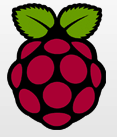
Raspberry Pi running VMware View client
This is pretty cool. Looking through the internet at stuff I can do with my Raspberry Pi (apart from running RISC OS natively) I was interested to see if anyone had begun running a VMware View client on it. The Raspberry PI costs £25 so makes a perfect Thin Client. The video below shows the Pi running the View client nicely. All credits go to the author (not sure of his name) you can visit his blogsite here. He needs help working on thin clients for the Raspberry Pi if anyone has some free time. Further information on the Raspberry Pi can be found here:

Wish I had a whiteboard desk
Frank Denneman wrote a great article “Whiteboard desk” demonstrating his whiteboard desk, and frankly I think it is awesome! Once I have established where I am going to live next, I will also be purchasing an Ikea kitchen worktop. Frank has asked in his article that people share there workspace/areas with him, so I thought I would certainly partake in this. The pictures below show my “home office” and while it is certainly not minimalistic like Franks, it serves me well, and also doubles as my “Man Cave” aka the place I hide away from my wife when she is on a cleaning/mad mission in the house. Lets start with the important work area: It has everything I need, a nice 21″ Monitor, my iPad and iPhone Docks. A 17″ monitor connected to my home lab equipment, and my new shiny Mac Book Air to the left of me. My favourite […]
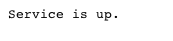
vCloud Director Monitoring – Which processes to watch
Recently I wrote an article about Monitoring a vCloud Eco-System and a provided an overview of how you can monitor this Eco-system using vCenter Operations Manager and vFabric Hyperic. Since that article was released people have been asking which processes and services they should monitor on the vCD cells to provide availability metrics. The table below shows which processes should be monitored. The table also shows the location of the executable path. Process Name Executable Path vmware-vcd-watchdog /opt/vmware/vcloud-director/bin/ vmware-vcd-log-collection-agent /opt/vmware/vcloud-director/bin/ java /opt/vmware/vcloud-director/jre/bin/ privband /opt/vmware/vcloud-director/bin/ In-conjunction with the processes above, the three services listed below should also be monitored. vmware-guestd vmware-vcd-watchdog vmware-vcd-cell You can also monitor the availability of the http service of a vCD cell by following this url: https://{cellhostname}/cloud/server_status This will show you the following output on screen if accessed through a web browser.
