This is a re-post from the official VMware vCloud blog: http://blogs.vmware.com/vcloud/2012/05/some-more-vcloud-director-configuration-maximums.html A question was asked yesterday regarding some of the configuration maximums that are currently not listed in the vSphere 5 configuration maximums document. Having discussed with vCloud Engineering and Product Management it has been confirmed that these numbers are used to provide the supported scale of vCloud Director and can be published to the wider community. The information listed will assist consultants and architects to better understand the supported scale when designing there public and private vCloud infrastructures. # of Console sessions (concurrent) 300 # of Console sessions (active) 100 # of Cells 10 # of Logical Networks 10156 # of vApp Networks 2987 # of External Networks 524 # of Isolated Org Networks 2264 # of Public Org Networks 2005 # of Routed Org Networks 2376 # of Network Pools 10 # of Catalogs 1024 # of Media 1024 […]
Tag Archives | VMware
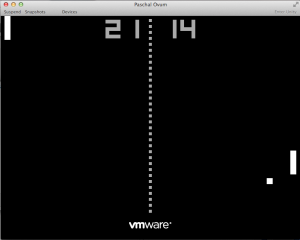
VMware Fusion 3/4 – Hidden game of PONG
This little easter egg has apparently been around for a while, but I never knew about it. To enable the hidden easter egg in VMware Fusion 3, hold down Shift-Control-Command-Option and press V. You will then be relieving your childhood playing pong. This is really cool.

Proud to be a VMware vExpert
Today the VMware vExpert 2012 list was updated, and I am proud to say I have been awarded the vExpert title. This is a great honour for me, and something I am very pleased with. To see the full vExpert list click here You can read the full blog article “Announcing vExpert 2012 title holders: Updated Again”
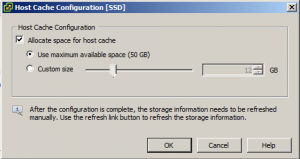
How to disable vSphere Host Cache Configuration
Today playing in my lab I had an issue running some VMs on a SSD. It turns out the Host Cache Configuration was causing some issues running the VMs on the same SSD. You enable host cache when creating a datastore on a SSD, but how do you disable it? Its not an option on the datastore properties. To disable Host Cache Configuration follow the steps below: Select Configuration Tab Select Host Cache Configuration under software Right Click on the SSD Datastore and Select Properties Disable Checkbox for Allocate space for host cache Click OK DONE!! Thats it, host cache has been disabled.
Taking on a new challenge
After two years at VMware working in the Centre of Excellence (CoE) I can now officially announce that I will be starting a new role in April. I will be staying in Global Technology Solutions (GTS), but moving over to the Solutions and Services Engineering team working as a Senior Solutions Architect. I will be focusing on taking the work that my colleagues in the CoE have currently developed(and are continuing to), and making this widely adoptable for the field and partners in the form of best-practices and developing technical presentations to give to the field, partners and customers. This is going to be another exciting challenge, working with new people (most of whom I already know). I have loved my time in the CoE (and made some really good friends), so it is with a heavy heart I am leaving. However I will not be moving far staying in […]
