This is part 3 of the VMware vCloud Director 101 blog posts I am writing. Part 1 I explained some of the basic principles of vCloud director, and Part 2 covers the Virtual Data Center concepts.
Within Part 3 and Part 4 we are going to discuss some more of the concepts and constructs within vCloud Director. As with Part 2 this may cover some of the definitions you may already have heard of, like Reservation Pool or Pay-as-you-Go allocation models.
Part 4 will then discuss vCloud Director Networking concepts.
So lets jump straight in and start discussing Allocation Models.
What are Allocation Models?
Listed below is the definitions and usage of Allocation Models:
Definition
- Allocation Models define how resources are allocated to an organisation.
- Allocation is actually the creation of a child resource pool to the provider vDC object (cluster or resource) in vSphere.
Usage
- Allocation Models are chosen and set on a per Org vDC basis.
- Type and settings dictate how resources are taken out of the Provider vDC backing the Org vDC.
- All reservation settings, such as guarantee percentage, will “commit” them and take from the available pool.
There are three types of Allocation Models:
- Pay-as-you-Go
- Allocation Pool
- Reservation Pool
So how do allocation models actually work? Well, as discussed previously these are the reservation and limit configurations that are set on the resource pools. As Chris Colotti always says in our presentation sessions “It is Resource Pools done RIGHT”. Each allocation model has different characteristics that map back to resource pools or VMs at the vSphere layer.
The diagram below explains the differences between the three Allocation Models.
Note: This is a diagram produced internally at VMware, and has been used in numerous presentations by myself and lots of other colleagues at the company which I take no credit for.
Pay-as-you-Go
Traditionally this is the model that is used mostly by enterprise environments within the Private Cloud. This allocation model allows to you specify an amount of guaranteed resource per VM. The other two allocation models set the guarantees at the resource pool level. So to clarify this, this allocation model allows you to set the vCPU speed of every VM that is run in that Org vDC. To help explain this further, shown below is a screen shot of the configuration wizard for Pay-as-you-Go.
Note: I recently wrote an article on a gotcha on configuring Pay-as-you-Go allocation models, the default vCPU is 0.26GHz. You can read more by clicking here.
Reservation Pool
Describing a Reservation Pool allocation model is relatively easy. This is a 100% guaranteed resource available 100% of the time. Looking at the screenshot below, you specify the CPU allocation, and the Memory allocation you want available to this pool, then this is set on the Resource Pool as a reservation and a limit.
vCloud Director Reservation Pool creation wizard
Reservation Pool Resource Pool configuration
Allocation Pool
This is the default allocation model when creating a new Org vDC. This is a combination of Pay-as-you-Go and Reservation Pool, which is why I saved it till last. This allocation model provides you with the ability to set a guaranteed always available amount of resources, but also provides you with the ability to go over these resource guarantees. Let me explain a different way: This allocation model allows you to specify an amount of resources for your Org vDC, and provide a percentage of overcommitment too. This allows you to provide a reservation available for that resource pool at a specific percentage, then set a higher limit. In other words, you are guaranteed resources at 50%, but can consume another 50% of resources before you hit the resource pool configured limit.
vCloud Director Allocation Pool creation wizard
Allocation Pool Resource pool configuration
I do not want to drill deeper into Allocation models, as this is meant to be a concepts article. Duncan Epping at Yellow-Bricks.com has wrote a few excellent articles covering all the different configuration options of allocation models, if you wish to read more on the actual in-depth configuration click here.
Part 4 will cover the vCloud Director networking concepts.

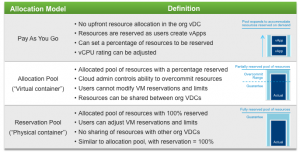
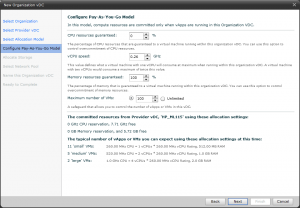
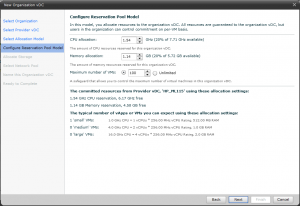

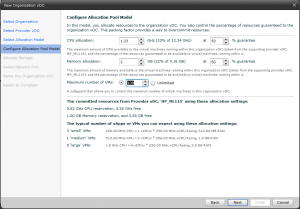

[…] VCD 101 – Part 3 […]