I now have an updated VMware Home Lab, which you can read by clicking here.
Here is my VMware Home Lab. People have been asking me to write about what I use in my VMware home lab that I use for a while. Finally one Saturday night, I have had the chance.
Lets start off and talk about the physical hardware in my lab.
- 1 x HP ML115 G5 – Quad Core AMD Opteron
- 8GB RAM
- 2 x 256GB HD – RAID 1
- 2GB USB
- 2 x 1GB NIC
- 1 x 1GB On-board NIC
- 2 x HP Microserver N54L – 2.2Ghz
- 16GB RAM
- 4 x 256GB HD – RAID 5
- 2GB USB
- 2 x 1GB NIC
- 1 x 1GB On-board NIC
- 1 x Iomega PX4
- 2 x 1GB NIC
- 4 x 2TB HD – RAID 10
- 1 x Buffalo Linkstation Duo
- 2 x 500GB HD – Raid 1
- 2 x Netgear Prosafe GS108 1GB Switches
The hosts are configured in the following way:
The HP ML115 is my management host, which runs all the standard infrastructure VMs, for example, Active Directory, DNS, vCenter, Sophos UTM (Routing and Firewall) etc.
The HP Microservers run all my non management virtual workloads in a vSphere cluster. I also run 2 x nested ESXi VMs on these hosts.
The Iomega PX4 is a very nice and capable device. I have configured it to provide storage to my hosts using iSCSI.
The Buffalo Link station is an old piece of kit I bought quite some time ago as a home media server. I found a nice hack one day and turned it into an NFS Server. This (as you might guess) provides NFS storage to the hosts where I keep all my media ISOs.
Sounds like quite a simple environment, well to be frank, yes it is. It has also been built on a shoe string budget. (My wife would kill me otherwise).
As you can see by the hardware list, I have no switches providing VLANs. I get around this by running a Sophos UTM Virtual Machine. This allows me to create multiple networks and use static routes for the ones I want to route between. It works really well, and I have to thank Kamau Wanguhu for telling me about this. Its a free product for home use, and can be downloaded here.
Now lets look at this from a logical perspective. The diagram below shows how this is laid out.
I hope people find this little insight into my home lab beneficial. If anyone is looking for more ideas on home labs, Chris Wahl has a nice feature on his site where people can post there own.
Last thanks goes to my sponsors who have helped paid for my home lab, and to Randy Keener who had some spare parts lying around that he donated.

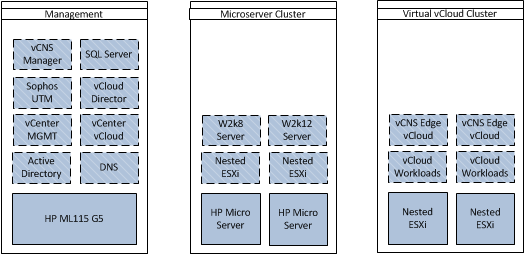
Nice and compact lab, mate.This is what my home lab looks like
http://www.virtualarun.com/2011/03/esxi-whitebox-way-i-assembled-it-got-it.html
Thanks, yours looks pretty good too.
Nice lab. I’m using UTM since Astaro (v5) and it’ in my opinion one of the best UTM solutions. but anyway. your are running nested ESXi on the Microserver? How is the performance? Enough CPU power? How about the CPU ready values?
thx,
Fred
Performance is pretty good. I don’t run lots of intensive processing workloads on the nested ESXi. Its more for testing the features of vCloud. I have more issues with memory than I do CPU.
Nice lab layout! Thanks for documenting it!
Thanks, glad you liked it
Was reading your blog and saw this post. Very nice lab btw.
I just feel compelled to throw in my 2 pence as my goal was to lower electricity costs and also make my lab reasonably portable.
I had a lab consisting of multiple boxes but I consolidated to 2 whiteboxes and then down to 1 because I found 32Gb to be enough to achieve what I want. That and I have moved a few times for work so couldn’t have the DL380’s and CX storage I had previously.
I bought 2 identical Z68 based Asrock boards, maxed them with 32gb of memory. Put in 256gb SSDs in each. I have 1 of the same switches you have and used iSCSI with an IX2-200 but the performance was terrible. I then decided as I wasn’t using the full 64gb to cut back and just work locally on an SSD and really utilise thin provisioning. I then bought a cheap and cheerful SATA2 3.5″ OCZ 480gb SSD (~£180) and now I use one host with the 256gb SSD and the 480gb SSD. The upside is that boot up / suspend performance is incredible. I keep Powershell scripts on my main desktop which I use to power everything up / resume in the order I want and suspend them when I am done. I use Vyatta in a router on a stick configuration which lets me have multiple vlans and routing between them. To access from outside I VPN in to my router which has that feature then use WoL to start the server.
My electricity bills were crazy before but not now 🙂
Hi, nice reply and nice setup. I need to address electricity at some point. The Microservers are good, but the 115 chews a bit. I am thinking of replacing the 115 with a white box at some point too.