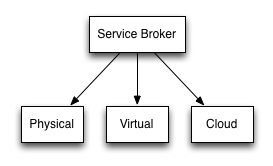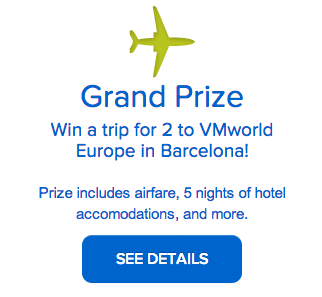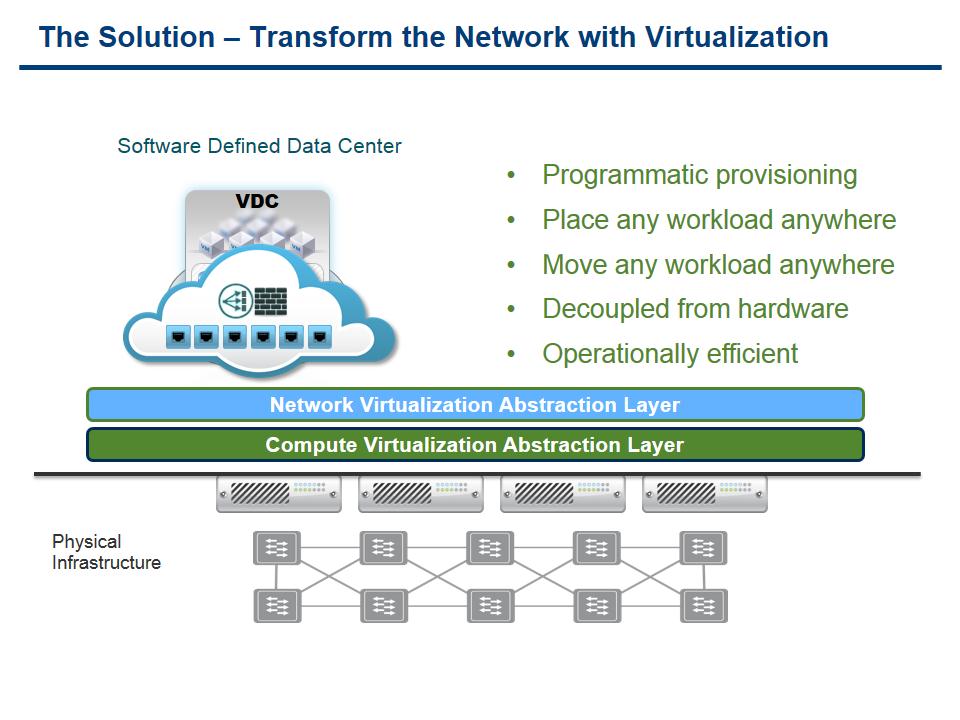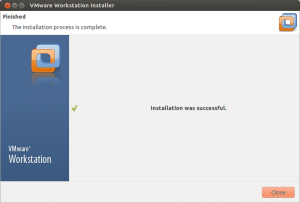I have been thinking about writing this article on Hybrid Cloud for quite some time, but with everything going on at VMware, article writing time is becoming limited. Recently VMware announced the new Hybrid vCloud service and I wanted to take a look at the whole “Hybrid cloud model” and what I think (without my VMware hat on) it should actually be/do/mean. Lets start by looking at what the definition of Hybrid Cloud is. This article from searchcloudcomputing certainly sums up VMware’s and most peoples view. A hybrid cloud is a composition of at least one private cloud and at least one public cloud. A hybrid cloud is typically offered in one of two ways: a vendor has a private cloud and forms a partnership with a public cloud provider, or a public cloud provider forms a partnership with a vendor that provides private cloud platforms. My favourite way of describing […]