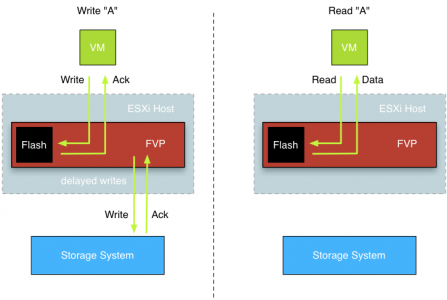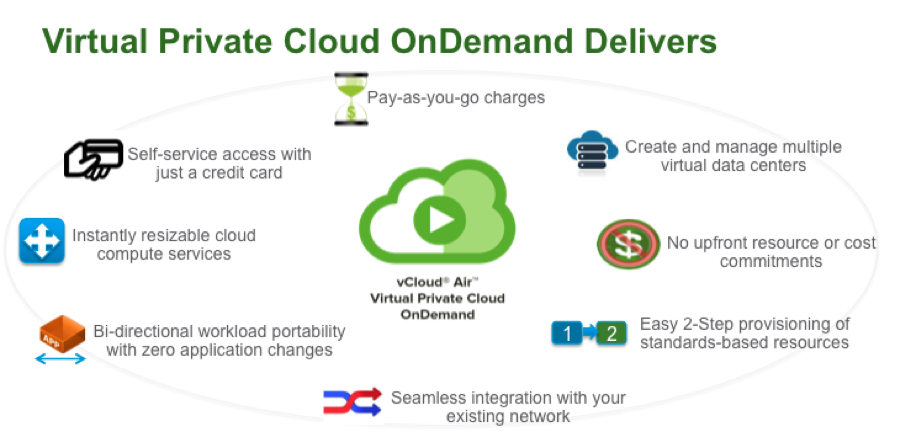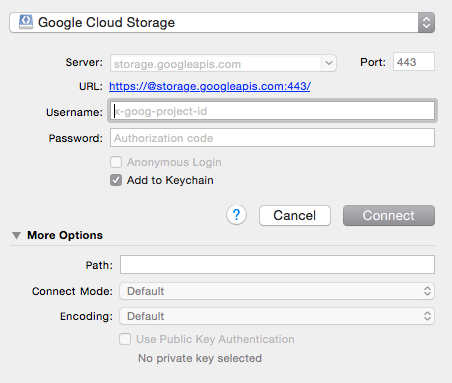Bitnami recently launched an integrated portal allowing you to deploy any of the Bitnami server applications directly into vCloud Air with (nearly) one click. Today I finally got around to playing with it and have found it extremely simple and easy to quickly deploy anything from Bitnami. You can read the full article about what they built here. For those of you not familiar with what Bitnami does, have a look at the homepage: https://bitnami.com/ From Wikipedia: Bitnami is a library of installers or software packages for web applications and development stacks as well as virtual appliances. Bitnami is sponsored by Bitrock, a company founded in 2003 in Seville, Spain by Daniel Lopez Ridruejo.[1] Bitnami stacks are used for installing software on Linux, Windows, Mac OS X and Solaris.[2] Bitnami VMware vCloud Air Back in June, Roshni Pary and Mike Roy wrote a quick blog article on how to use […]