VMware announced today on the VMware blog site the release of version 9.1 of vCloud Director. This latest version is packed full of features and updates to help the ever growing VMware Cloud Provider Program deploy enterprise grade public cloud offerings. So whats key about this release? These are: HTML 5 Tenant and Administration Portal User Interface Extensibility Orchestration Services Python SDK and CLI Multi-Site View SR-IOV (Single-Root Input/output Virtualization) FIPS Mode Standalone VMRC For me this has been a milestone release personally. The last time I worked with vCloud Director was back in version 1.5, so being able to see how the HTML 5 UI has progressed since the awful days of the Flex UI is nice. To read about the new features in-depth VMware (and I) have released a white paper, you can read it here. The VMware vCloud Director 9.1 release notes can be viewed […]
Tag Archives | vcloud director
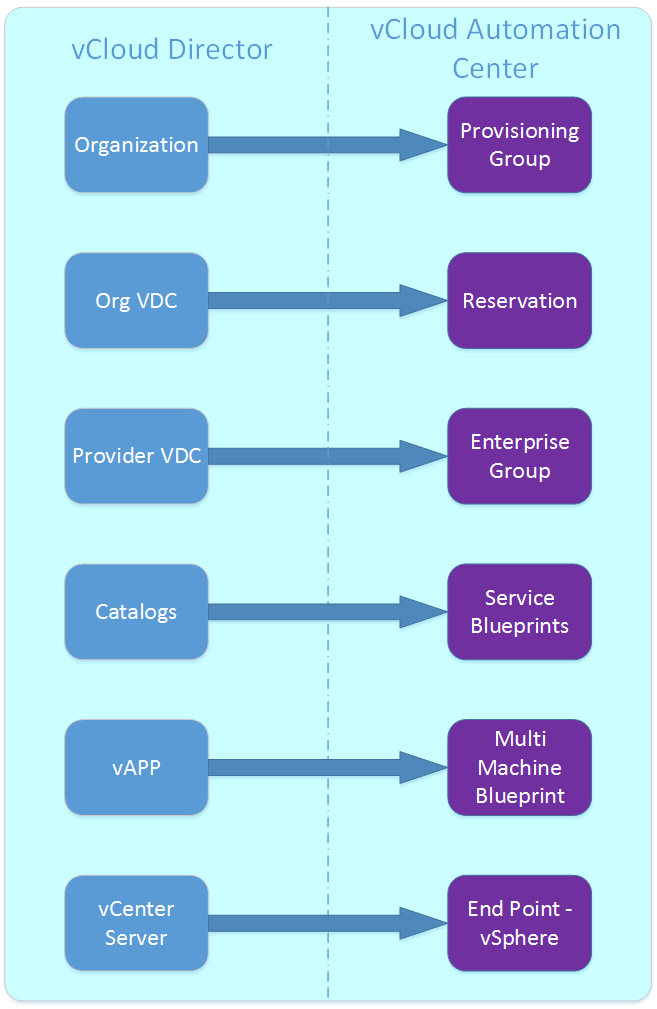
How vCloud Director constructs map to vCloud Automation Center
As most people know, I have been working with vCloud Director since its beta days. My mind thinks of cloud in easy bite site chunks of Virtual Data Centre and Organisations. I have now been spending a lot of my time and focus on vCloud Automation Center, but still always find myself thinking about the vCloud Director constructs and how they map over to vCloud Automation Center. In vCloud Director I have listed the most common constructs that are seen every day. Provider VDC Organisation VDC Organisation vApp Catalog vCenter Server Cluster or Resource Pool We all know and love these constructs, and know how they fit together. I created the diagram below to help me understand where I need to go in vCAC to create the same object. For example, if I wanted to essentially create an Organisation in vCloud Automation Center, where would I create this? The organisation […]

vCloud PowerCLI scripts
I have started to create this page to collate the number of growing vCloud PowerCLI scripts available. It is designed to make it easy for you to find the scripts you are looking for. If you have any scripts published on your blogs or know of any useful scripts, please leave a comment and I will add it to the list. vCloud PowerCLI scripts list Show-vCloudStats Timo Sugliani vCheck for vCloud Director Alan Renouf Install software in Isolated Machines Aidan Dalgleish Retrieving vCloud Director VM Hard Disk size Alan Renouf Simple VM reporting in vCloud with PowerCLI Jake Robinson Setting default VDSwitch security for vCloud with PowerCLI Jake Robinson Youtube – vCloud Director PowerCLI basic usage VMwareTV Deploying a vApp in vCD from a catalog using PowerCLI – Part Two (the lab use case) Clint Kitson PowerCLI script to list expired vApp info Kicking Waterbottles Change vCloud vApp/VM Storage Profile […]
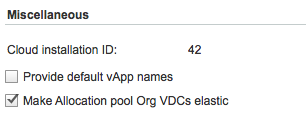
Affected by the Allocation Pool changes in VCD 5.1.x? Change it back
Have you been affected by the Allocation Pool changes in VCD 5.1 when you upgraded? If you have been, and are looking for a way to make this allocation model the same as in VCD 1.5, VMware has included a feature in VCD 5.1.2 that allows you to change it back to the original way it was conceived. First lets look at the changes in the Allocation Pool. Massimo ReFerre has written a great article showing the differences between the two versions of the allocation model http://it20.info/2012/10/vcloud-director-5-1-1-changes-in-resource-entitlements/ In this article he provides a comparison chart for you to easily see the differences, and gives a nice review of allocation models at the end of the article. OK but what does all this mean for me? As I am sure you are more confused than when you started reading this post… perhaps it makes sense to put a stake in the ground […]
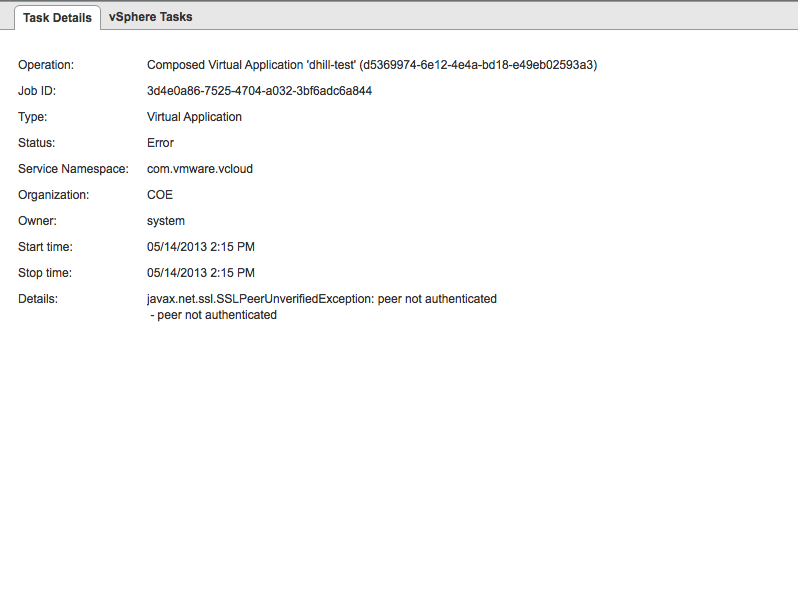
Peer not authenticated error in vCloud Director
Some of my colleagues and I have been presenting a vCloud training session today, and one of the students got the error “Peer not Authenticated” when deploying a vApp. To diagnose the problem, first we need to turn on debugging in vCloud Director. We do this by following the steps below: Select System Click the Administration Button Select General Enable the checkbox next to “Display Debug Information” Peer not Authenticated debug information Going back and looking at the error we see a lot more information. Now looking at this error you can see that it is an issue with SSL. This error can be resolved by disabling the checking of vCenter and vShield certificates. To do this follow the steps below: Select System Click the Administration Button Select General Scroll down until you see Certificates Remove the ticks from the checkboxes for “Verify vCenter and vSphere SSO certificates” and […]
