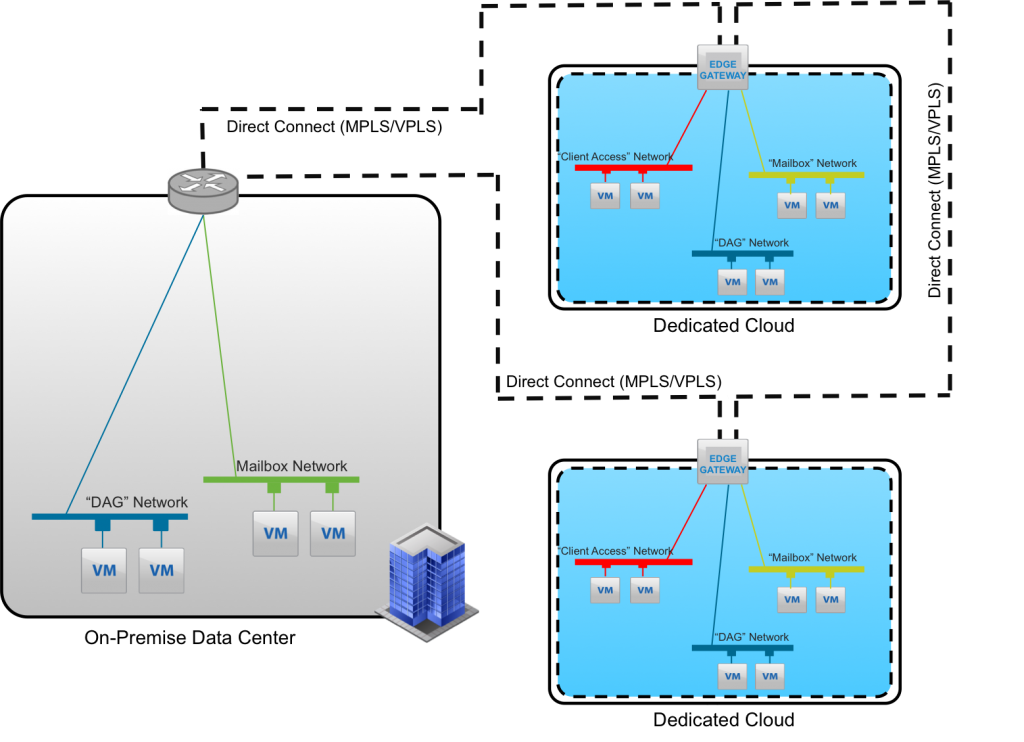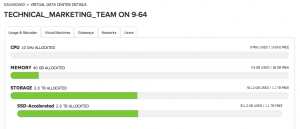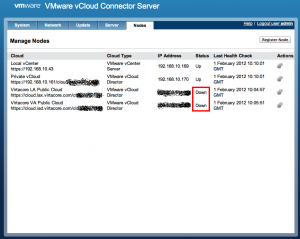After a crazy few days at PEX, and lots of conversations with people, one of the questions that kept coming up was how can I design and host Microsoft Exchange Cloud in a hybrid cloud model. Great Question!! This is a great use case for the hybrid cloud. One of the easiest answers is You could split up your exchange design however you see fit. Client Access Servers could be hosted on vCHS providing the public facing part of Exchange, with the backend Mailbox servers on Premise perhaps, or split across multiple clouds for DR? Anyone who knows exchange, will be thinking now of all the different possibilities you could have. In my opinion Exchange is the best product to come from Microsoft. They have advanced it tremendously with every release, and with Exchange 2013 you have all the built in Disaster Recovery and Disaster Avoidance features that really make […]