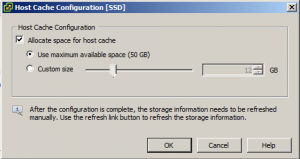Today playing in my lab I had an issue running some VMs on a SSD. It turns out the Host Cache Configuration was causing some issues running the VMs on the same SSD. You enable host cache when creating a datastore on a SSD, but how do you disable it? Its not an option on the datastore properties. To disable Host Cache Configuration follow the steps below: Select Configuration Tab Select Host Cache Configuration under software Right Click on the SSD Datastore and Select Properties Disable Checkbox for Allocate space for host cache Click OK DONE!! Thats it, host cache has been disabled.