This little easter egg has apparently been around for a while, but I never knew about it.
To enable the hidden easter egg in VMware Fusion 3, hold down Shift-Control-Command-Option and press V. You will then be relieving your childhood playing pong. This is really cool.

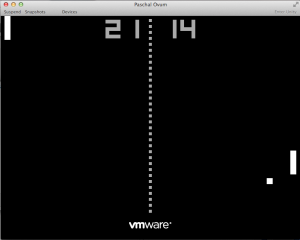
This didn’t work for me, but I found another way (works in Fusion 4):
1) Make a new custom virtual machine. It doesn’t need sound/usb/hard disk (although it won’t make any difference having those things).
2) Create an empty file with a .flp extension
3) Add a floppy disk to the virtual machine (Virtual Machine Settings -> Other Devices -> Click + -> Add Floppy. When asked for the floppy disk image, point at the empty .flp file you created.
4) Start the virtual machine.
I can confirm that the empty .flp also works for Fusion 5.