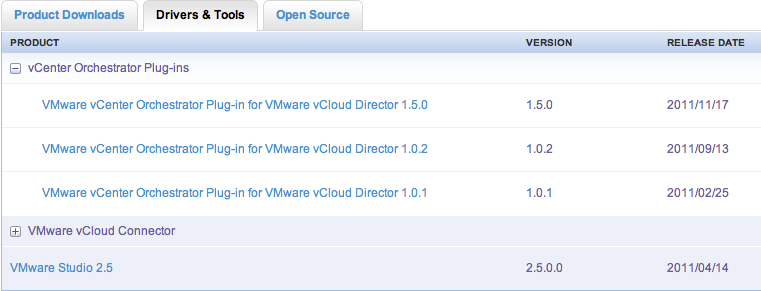They are coming thick and fast at the minute, the latest update to RISC OS for Raspberry PI is available for download now. This page contains links to SD card images for various operating system distributions. The minimum size SD card you can use is 2GB, but it is recommended to get a 4GB SD card or above. For each distribution, we provide both a direct HTTP download, a torrent file and a SHA-1 hash; the total number of concurrent direct downloads is limited, so we encourage you to use the torrent file if at all possible. It’s helpful to us if you download the torrent from this page, because it means we can see how many downloads are going on and use that to make rough predictions about sales. If you’re a total beginner and the above paragraph makes no sense at all to you, please come to the […]