Alan Renouf and Aidan Dalgleish have written a white paper on how to automate the failover of your vCloud environment. This case study is a really interesting read, with some really cool concepts in it. Definite recommended reading for anyone looking to automate the disaster recovery of there vCloud infrastructure and provide business continuity. Click here to read the whitepaper VMware vCloud Director® enables enterprise organizations to build secure private clouds that dramatically increase datacenter efficiency and business agility. Coupled with VMware vSphere®, vCloud Director delivers cloud computing for existing datacenters by pooling vSphere virtual resources and delivering them to users as catalog-based services. It helps users build agile infrastructure-as-a-service (IaaS) cloud environments that greatly accelerate the time to market for applications and the responsiveness of IT organizations. Resiliency is a key aspect of any infrastructure, it is even more important in IaaS solutions. This technical paper was developed to […]
Search results for "disaster recovery"
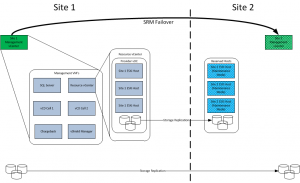
vCloud Disaster Recovery
Its finally out there for the public to consume. As a lot of people will probably already know, a team of us in VMware have been working on putting together a vCloud infrastructure Disaster Recovery solution. Duncan Epping and Chris Colotti have wrote a blog article covering the whole aspect of the solution which can be viewed by clicking here The solution involves using VMware Site Recovery Manager to fail over the vCloud Management Cluster VMs as per the VMware vCloud Architecture Tool kit reference architecture. The diagram below demonstrates a high level overview of the solution: In essence, what happens is all the VMs running under the Management Cluster vCenter are all failed over to the secondary site using SRM, then utilising storage replication at the Resource cluster layer, all the vCloud workloads are also protected outside of SRM protection. This solution can be used to not only protect […]

Veeam N2WS Backup & Recovery 2.5 generally available
Recently N2WS and Veeam released the latest version of N2WS Backup and Recovery providing native AWS backups and disaster recovery. This is an exciting release, and has some great new capabilities to provide in-depth control of the AWS EC2 and RDS resources being used by customers running multiple workload types in Amazon AWS. N2WS Backup & Recovery 2.5 GA Some key features of this release include: N2WS Resource Control – the lightswitch for your AWS environment: Start/Stop/Hibernate idle Amazon EC2 and RDS instance groups on-demand or automatically S3 Cost reduction and improved performance Enhanced S3 Copy logging Added new region – Stockholm + New GovCloud (including cross-region DR!) Expanded range of APIs allowing you to configure alerts and recovery targets ALL available APIs via the CLI With the new feature of resource control, users can now create groups of EC2 instances and RDS instances and specify power on, power off times throughout the […]

Business Continuity in AWS with Cloud Protection Manager
In January Veeam acquired N2WS Software, which provide cloud backup and disaster recovery solutions. One of the products N2WS has is Cloud Protection Manager. This product allows anyone using AWS to easily schedule automated backups and disaster recovery snapshots and have them distributed across availability zones and regions. Cloud Protection Manager supports the following targets: EC2 Instances Volumes RDS Databases Aurora Clusters Redshift Clusters DynamoDB Tables Cloud Protection Manager is deployed easily through an AMI in the AWS Marketplace. You can read the installation instructions here So what does Cloud Protection Manager do that you can’t already do in AWS? Cloud Protection Manager provides the ability to have a Simple UI to manage all snapshots and recovery. Using Cloud Protection Manager you can easily configure policies and schedules and set up Disaster Recovery replication. An example is creating a backup policy. Once you have defined your backup schedules (think daily/weekly/monthly […]

vTechTalk: VMware vCloud Availability Architecture
In this vTechTalk video, we explore the logical architecture of VMware vCloud Availability, and how it provides an easy way for service providers to deliver a new disaster recovery offering to the market.
