Working on upgrading our vCloud Air TMM lab today, I came across an interesting error that had me baffled for quite some time.
I was upgrading the vSphere Replication Appliance from version 5.8 to version 6.0 and everything went smoothly. After logging out and clearing the cache for the web browser (as documented here), I came across a new field that needs to be configured for the vSphere Replication Appliance to work. Its the LookupService Address. This didn’t exist in the previous version, but easy I thought. Lets enter the vCenter server FQDN and away we go.
vSphere Replication Unable to obtain SSL certificate
Then I received the error:
Unable to obtain SSL certificate: Bad server response; is a LookupService listening on the given address?
If you perform a quick google, you are reffered to this KB article, but DNS wasn’t the problem, I could ping both the long FQDN and also the short name. So I knew it wasn’t that.
Then the vCenter Runtime settings were mentioned, so I checked this, and yes these were incorrect. I updated the vCenter Runtime settings, but still the error persisted! What am I doing wrong I thought? This should work easily.
After thinking about this for a moment, I realised my own ridiculous error. I was not entering the full lookupservice address for the vCenter server.
The full Lookupservice address is: https://[FQDN_vCenter_Server]:7444/lookupservice/sdk
After changing the vCenter Server lookup address to the correct one, everything worked perfectly, and I received the Sucessfully saved the configuration message! Phew!!
Thats it. Once configured you can go and start configuring Virtual Machine replication.

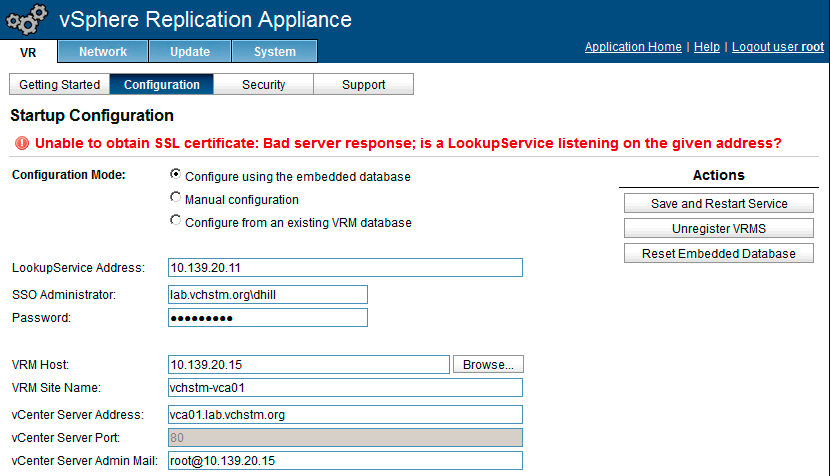



Thanks for this, was following the goose chase of other fixes/potential issues that were already correct. This solved it for me immediately.
Thank you so much – this was frustrating the heck out of me!
Thank you for sharing this.
Thanks! This solved the “Unable to obtain SSL certificate – Bad Server Response” issue. Now VRM service keeps on stopping but that’s another story.
UPDATE: reinstalling the latest version of replication appliance solved the issue with VRM stopping
I had the same problem, but my issue was my vSphere 6 was split, so separate vCenter and Platform Services Controller.
LookupService Address : Platform Services Controller with the “:7444/lookupservice/sdk” as above
vCenter Address : vCenter Adress
I didn’t even think about it pointing to the PSC. Once I found which server was the PSC it worked!!!
Eric thanks for mentioning this, as I had the same issue.
After putting in the address for the PSC along with the direct URL path and port number mentioned by David I was able to get this going.
Cheers,
Much appreciated. You would think that they would put an example below. Fixed my issue as well.
Thank you, and just as Eric mentioned I had to use the platform services controller name to get it to work if you have them separated.
Thanks a lot, This saved lot of my time.
This really works fine…
Great! You saved my life!
I love you man!! 😀
Ridiculous error? How did you get to the solution? Anyway: God bless you!
cheers, bro.
Dave, thanks for posting…
I am using a vcsa 6 and 7444 didn’t work…
running /usr/lib/vmware-vmafd/bin/vmafd-cli get-ls-location –server-name localhost from the vsca gives the correct string