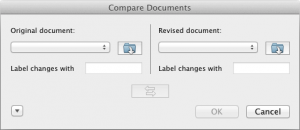Today I have been working on a document using dropbox. I now have a conflicted copy saved by my colleague and I wanted to know how to compare the differences. Now the long way is to do a stare and compare, however I knew that the Windows version of Word offered a compare facility. I started looking at the options in Mac Word. The following steps are how to compare two documents using Microsoft Word 2010 for Mac Open both the documents you want to compare Select Tools Goto Track Changes Select Compare Documents… You are prompted with a window where you can select the two documents to compare Click Ok The documents will be compared and merged into a new document. Really easy.