My previous article listed the download link for the VMware vCloud iPad app that was released today.
This article is to demonstrate the screenshots and the basic configuration and use of the app.
- First you install the app from iTunes. I will not be explaining to anyone on how to do this 🙂
- Open the app you are prompted with the initial configuration screen:
- You have to enter your vCloud Org URL (Note: You cannot enter the vCloud Administration URL, it must be https://vcloud.url/cloud/org/orgname)
- Select whether to save the credentials
- Do you want to ignore certificate warnings (Note: If you have self signed certificates you need to select On)
- Select your external applications for RDP, VNC and SSH
Once configured you will be prompted with the login page
- Enter your login credentials for that org
You are then shown the overview screen
- Press on the screen anywhere to remove the overview instructions
You are then shown the vApp list, with a toolbar on the right hand side
- You have four options on the right hand side toolbar
- Add
- Settings
- Tasks
- Logout
- Settings shows you the previous configuration page that we used when first launching the app
- Tasks gives you the options to see Running, Completed and Failed tasks
- Selecting add will take you to the Catalog page
- Trying to deploy some vApps from a catalog does not appear to work, I am prompted with its not supported in vCloud Director 1.0 however my vCloud is running version 1.5 (Note: I have tested this on multiple clouds and I believe the error to be related to version 1.0 of the iPad app, not as would appear the version of vCloud Director)
- You can set different options when deploying the vApp
- Storage used
- Runtime Lease
- Which VDC you would like to deploy it in
- Virtual Machine configuration
I will be trying to compile a list of the supported 3rd party applications that can be used for RDP, SSH and VNC and will post these separately when I have these


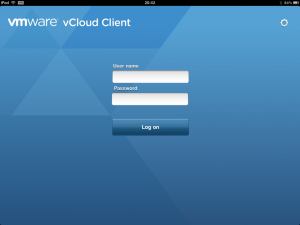
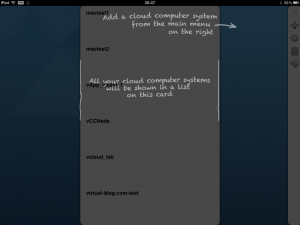



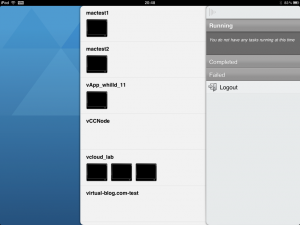

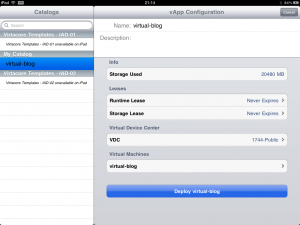
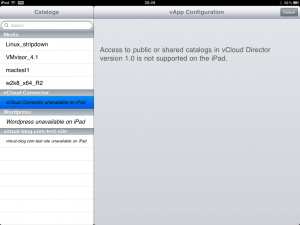
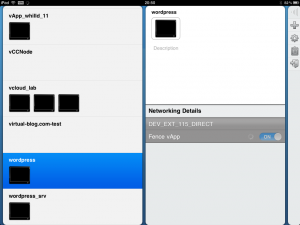
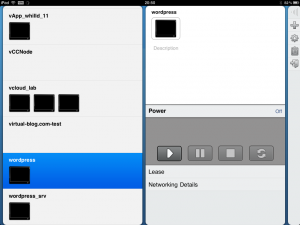
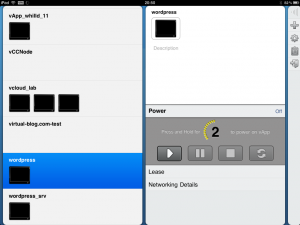
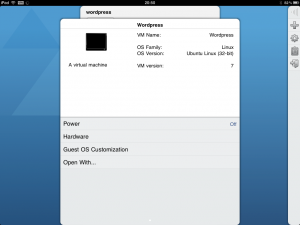
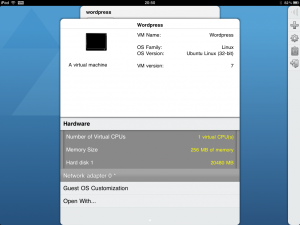
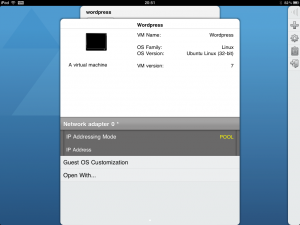

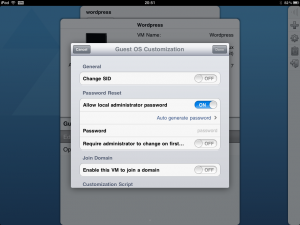

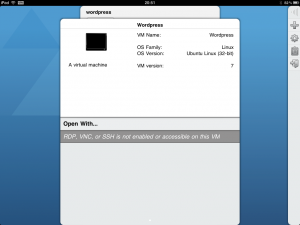
My iPad installation lists Mocha VNC as a compatible VNC app. I assume that’s coming from the VNC app I have installed.
Hi Jason
Yes thats correct, it gets the list from the apps installed.
I am trying to find out the full list of supported 3rd party applications and will post this when I have it
This also good for viewing vCloud Air DRaaS use? If so, does the above notes still apply?