Seen these today and thought I would share them. Very funny and very well done to the EMC vSpecialist guys, brilliant 🙂
Tag Archives | VMware Posts
The Savvy Granny “Subject: Cloud”
I have seen one of these before, and found them very amusing. Simon Seagrave at Techhead has posted these already, but thought it would be good to share with my readers as well.
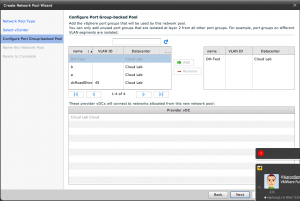
Port Group backed pool doesnt display VLAN ID in VMware vCloud Director
A customer of mine found this bug today and thought I would share it with you. I have not seen this error before, as generally most cloud deployments I have worked on have been using vCD-NI network pools When creating a vSphere port group backed network pool, when you go to configure the “Port Group backed pool” there is no VLAN-ID’s shown in any of the fields. As you can see from the second screenshot the Port group has a VLAN tag, so it is a bit of a bug not showing this.
Partner Exchange 2011 – Private vCloud Architecture Technical Deep dive
For anyone attending Partner Exchange 2011 I will be presenting a session at PEX 2011 titled “Private vCloud Architecture Technical Deep dive”. If anyone is interested in attending, the session ID is #1380. Session Abstract Enterprises globally are enthusiastically embracing Cloud Computing as both a way of reducing costs and improving the quality of service IT provides to its end customers. To achieve this, enterprises are looking to VMware and its partners to help them deploy VMware vCloud Director-based Private Cloud environments. For a VMware vCloud Director-based Private Cloud to be successful and operationally sustainable, an absolutely critical first step is developing a solid vCloud architecture. This session will help partners address this critical first step by exploring the proven, practical activities and considerations VMware has defined, based on experience, for developing a vCloud architecture. A participant in this session will leave with a deep technical understanding of the guiding […]
How To: Change Path Selection Policy default ESXi 4.1
I have seen a few people asking questions lately on how you can set the default Path Selection Policy to Round Robin rather than the default Fixed, and thought it might be useful for people out in the field or people wanting to set company standard policies. Unfortunately there is now way to set this through the GUI. You will need to either access the console via Tech Support Mode, or by Remote Tech Support Mode (SSH) to carry out this command. esxcli nmp satp setdefaultpsp –psp VMW_PSP_RR –satp VMW_SATP_SYMM
