A few people have been talking about this lately, and what it actually means. Within the vSphere 4.1 U1 release notes the following statement has been made: Memory problems occur when a host uses more than 1016 dvPorts on a vDS * Although the maximum number of allowed dvPorts per host on vDS is 4096, memory problems can start occurring when the number of dvPorts for a host approaches 1016. When this occurs, you cannot add virtual machines or virtual adapters to the vDS. Workaround: Configure a maximum of 1016 dvPorts per host on a vDS. So what does this mean exactly? If a portgroup is created with 2000 dvPorts, how would this be created on a host? Would it create 2000 dvPorts for every host in the vDS? The Answer is NO. A host will only have the maximum number of configured proxy ports, which by default is 256. […]
Tag Archives | Scripting
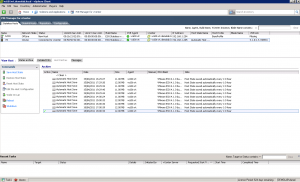
PXE Manager for VMware vCenter
Today VMware have officially released PXE Manager for VMware vCenter written by Max Danieri. Max works in the Technical Services Cloud Practice. Before joining VMware Max wrote products like VMTS Patch Manager PXE Manager for vCenter enables ESXi host state (firmware) management and provisioning. Specifically, it allows: * Automated provisioning of new ESXi hosts stateless and stateful (no ESX) * ESXi host state (firmware) backup, restore, and archiving with retention * ESXi builds and VMtools management (only stateless ESXi) * Multi vCenter support * Multi network support with agents (Linux CentOS virtual appliance) * Wake on Lan for any host * Hosts memtest and inventory * vCenter plugin and much more… You can download the application by clicking here
VMware vCloud Director Q&A Part 3
This is part 3 of the Q&A article published last year. Eventually I will migrate these to the FAQ section of the site. If anyone has any questions that are not included in this Q&A or the other Q&A’s post a comment to https://www.davidhill.co/2011/01/q-a/ and I will answer and include in the FAQ. vCloud Director: vApp Cloning Q. I have a vAPP comprised of 10 VMs. When I add this vAPP to my cloud using the “Add to My Cloud…” option, I see from vCenter that it is cloning each VM in a serial fashion, not in parallel. I was hoping the 10 source VMs would be cloned in parallel to 10 new VMs. Is this expected behavior and are there any options to change this to clone in parallel to reduce the provisioning time? A. Serial cloning is the expected behavior. Cloning and deploying new vApps is always done […]
VMware vSphere Client for iPad
I cant believe this actually slipped by me. On 18th March, VMware officially released the vSphere iPad client. To use this client you need to download and install the vCenter Mobile Access appliance. The iPad client allows you to manage and control your VMware hosts and Virtual Machines running within a vCenter. The VMware vSphere Client for iPad is a companion interface to the traditional vSphere client, optimized for viewing and managing your vSphere environment on the go. With this client you can monitor the performance of vSphere hosts and virtual machines. Virtual machines can be started, stopped and suspended. vSphere hosts can be rebooted or put into maintenance mode. Features: Search for vSphere hosts and virtual machines in your vSphere environment Monitor the performance of vSphere hosts and virtual machines Manage virtual machines with the ability to start, stop and suspend View and restore your virtual machines’ snapshots Reboot […]
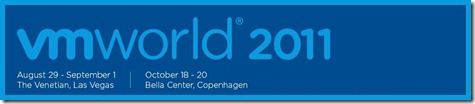
VMworld 2011 Call for Papers deadline extended 12th April
The deadline for the VMworld Call for Papers has been extended until 12th April. Get your papers submitted now. ———————————————————————————————– The deadline for submitting papers to VMworld is 5th April. This leaves 4 working days to submit your proposal to present a session. VMworld 2010 had thousands of attendees and is a great way to meet like minded virtualization specialists. If you you have a great story around virtualization then submit a session. It could cover anything from a vSphere DR scenario through to a vCloud implementation. Presenting is great fun, I really enjoyed presenting my PEX 2011 session, and will (hopefully) be presenting at VMworld 2011. Go on, submit a session today 🙂 http://www.vmworld.com/cfp.jspa
