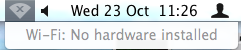I updated to the latest Mac OS X today. After the update, once the computer started up, the wifi wouldn’t work. Couldn’t enable it. Everytime you clicked the wireless icon you got the error WIFI No Hardware Installed. I had seen a similar issue with my Mac Mini in the past, so thought I would try resetting the NVRAM. This has seemed to solve most issues I have experienced on Mac’s in the past. Reset NVRAM Shut down the computer. Locate the following keys on the keyboard: Command, Option, P, and R. Turn on the computer. Press and hold the Command-Option-P-R keys. You must press this key combination before the gray screen appears. Hold the keys down until the computer restarts and you hear the startup sound for the second time. Release the keys. Once the computer powers on your wireless will now be working. To find out more about […]