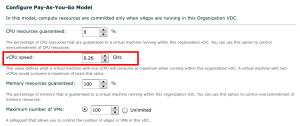So my Sky+ HD Box has stopped working. It was working fine, recording a program, then it just simply turned off and the TV receives no signal anymore. I tried all the obvious techniques. Unplugged the box, disconnected all the cables, reconnected all the cables, plugged the box back in, nothing. Same thing. The power light and WIFI light come on as expected, but nothing appears on the TV. After googling the issue for a while, I discovered that it was the fact that my planner was full. It was in the middle of a recording, and couldn’t delete anything, so simply hit 100% disk space and crashed. Ok, so how do I get the box on to delete a program? First thing I tried is to do a software update. This normally fixes 90% of the problems on a sky box and is really easy to do. The steps […]