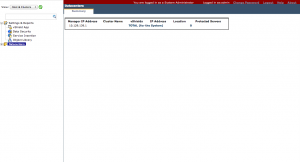Today I have been working in the lab messing around with vCloud Networking and Security for one of the projects I am working on. With all the new changes in vCloud Networking and Security version 5.1, deploying an edge device needs a little understanding. I have written this blog article to walk you through the steps involved in deploying an edge device, and what to look for when you have deployed it. The following steps show how to deploy a vCloud Networking and Security edge device through the vCloud Networking and Security Manager. Login to the vCloud Networking and Security Manager (formerly and still called vShield Manager) Expand Datacenters, and select the datacenter you want to deploy your edge device in, and select the tab Network Virtualization Select Edges. You will be shown a list of the current edge devices. Click the green plus to add a new edge device […]