This feature was also in 1.0.x, but I discovered at VMworld that not everyone knew about the Uber Admin menu within vCloud Director.
To open the Uber Admin menu, login to your vCD cell, Click About in the Support pane on the right, then hold CTRL + SHIFT and press U. This will open the Uber Admin menu as shown below.
This allows you to set a few advanced options for display within vCloud Director.
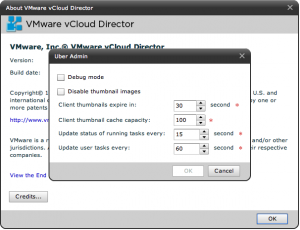
2.5, 3.0, 3.0.x, 3.5, 4.0, 4.1, architects, BC-DR, Blogging, Book, Bugs, chargeback, cloud, computing, consultants, datacenter, datacentre, design, director, drs, edge, esx, esxi, ha, Howto, hybrid, jobs, kb, linux, networking, News, patches, performance, powershell, redwood, Scripting, scripts, security, server, service console, software, srm, Storage Tools, training, update, upgrade, vapp, VCB, vcdx, vcenter, vcloud, vcloud director, vdi, vi, view, Virtual Infrastructure, VirtualCenter, virtualisation, virtualization, vmtn, VMware, vmworld, vshield, vsphere, vsphere 4, vsphere 4.1, vstorage, whitepaper, workstation

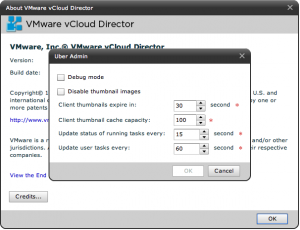
No comments yet.