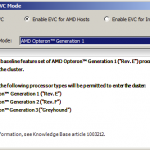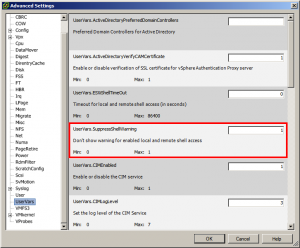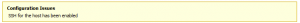So for quite some time now, lots of people keep asking me about running Nested ESXi on vCloud Air and is it possible. The answer to that question is YES, you can run Nested ESXi on vCloud Air today. George Kobar, who is a colleague of mine in Technical Marketing wrote a great blog article on how to run Nested ESXi on vCloud Air. This got me thinking about how many other people have been doing this? Is it as popular as I thought? Are people just asking the question, or are they actually doing it? I started doing some searches on the internet for blog articles from the community, and I found quite a few on this topic, which is why I am writing this article. I thought it would be good to list all the articles in one place to make it easy for people to find. I […]