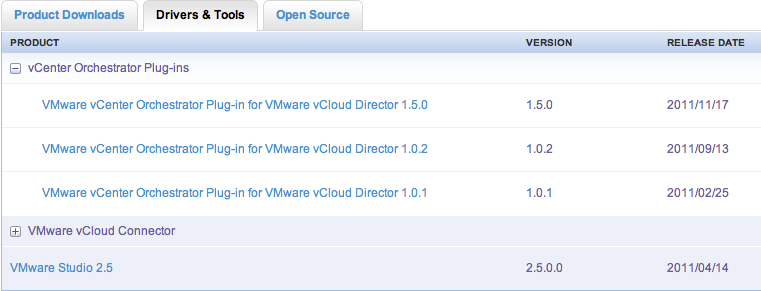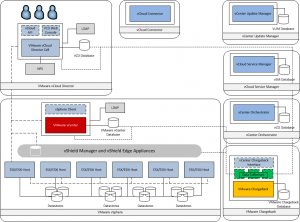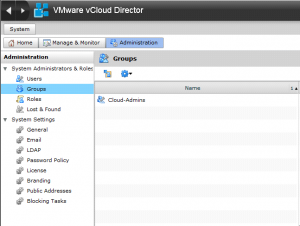Yesterday the vCloud Director Plugin was launched for vCenter Orchestrator. This is a feature rich plugin that allows you to orchestrate everything from deploying a catalog, to creating a pVDC, through to deleting users. Download now to release the potential of orchestration in your cloud. This version improves the performance and addresses a number of issues including full support for all new API features of the VMware vCloud API 1.5, including VPN, 5-tuple firewall, linked clones in vDCs, and full feature parity with the API. Additionally, it includes support for triggering workflows based on receiving vCloud messages from events in vCloud Director, as well as workflows that support vCloud Director’s blocking tasks mechanism. These mechanisms allow Orchestrator workflows to dynamically respond to events in your cloud, and allow you to implement task-based integrations with third-party systems. Click here to go to the downloads page.