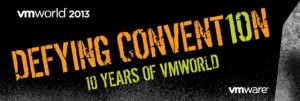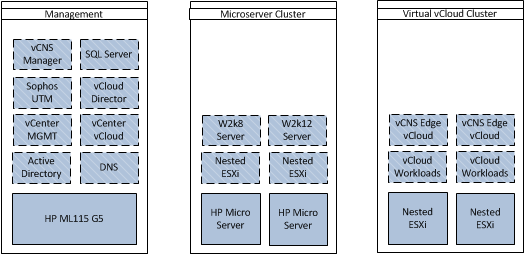This article shows how to enable a VMware Virtual SAN (VSAN) cluster within VMware vSphere. If you are unfamiliar with VSAN, and what it is, I recommend reading the following articles. Duncan Epping’s Tech Preview of Distributed Storage Cormac Hogan’s Distributed Storage Tech Preview Lets start off by looking at the Pre-requisites of VMware VSAN, what do we need in place before we begin the configuration. Pre-requisites There are a number of pre-requisites that are needed, prior to configuring a vSphere cluster to participate as a VSAN. The following list shows the minimum requirements to implement a VSAN. Minimum of three hosts. Each storage* host has a minimum of one SSD and one spindle hard disk. Each storage* host has a Pass-thru RAID controller as specified in the HCL. The RAID controller must be able to present disks directly to the host without a RAID configuration. 10GB Network. (1GB network […]