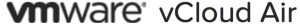VMware has announced that vCloud Air will be expanding to Australia in 2015. VMware vCloud Air Australia will offer local vSphere customers the ability to build and extend the hybrid cloud in the local geography. Something they have been asking for for some time. VMware vCloud Air Australia Asia is a big market place for IT, and having cloud offerings in both Japan and Australia will provide flexible access for customers building their cloud strategy. You can read the official VMware announcement here: http://blogs.vmware.com/vcloud/2014/11/vmware-vcloud-air-continues-global-expansion-now-australia.html The Register has a great article on the announcement: http://www.theregister.co.uk/2014/11/04/vmware_announces_vcloud_air_for_australia/ For me personally working in the Cloud Services BU at VMware, this continues to show our commitment, dedication and drive to bring our customers the best integrated cloud platform. Its going to be an exciting 2015 with Germany, Australia, Japan, UK and all the US data centers online. My Tech Marketing Lab is going to get extremely interesting […]