Over the past few months I have been working on a number of scenarios for VMware vCloud Air and deploying Microsoft Exchange in a Hybrid Cloud design. I have written a couple of blog articles about the subject too.
VMware vCloud Air Microsoft Exchange
The first one was about how you would deploy Microsoft Exchange in a hybrid cloud and at a high level how you would do this. Read the article here.
The second article, I wrote for VMware blogs, which discusses the business reasons behind why you would actually want too, and this article can be read here. At a high level these are:
• Growth
– Speed
– Agility
– Expansion
– Fluidity
• Leverage Existing Infrastructure
– Backups
– Archiving
• Disaster Recovery
– Build a highly resilient messaging solution
• Operational efficiency
– SLAs from cloud
In the first article, I talk about why you WOULDN’T want to use SRM, and I talk about how the underlying infrastructure is not presented to an end consumer, stopping you using SRM.
Its been asked multiple times this week “Why not just use SRM for failover?”. If you think about the whole cloud model, none of the underlying infrastructure is “presented” to the consumer. How can you use SRM without having access to vCenters across multiple locations? Not possible right. This is why the inbuilt features of Exchange 2013 make it perfect for cloud deployments.
Well in this article I want to talk about how you CAN use SRM. This question was asked a number of times at VMworld.
Lets take a look at a diagram that explains how this can be achieved.
Following the steps in the diagram, this is how a failover would occur.
1. We have an on-premises site outage
2. SRM fails over the resources running on-premises to a DR only site
3. The DAGs are all operational in a vCloud Air Dedicated Cloud
4. The DAG passive nodes come online in the DR Site
5. Now the DAG failover path is to the DR Site
So lets look at this implementation.
In the above diagram, vCloud Air is a proxy only site that adds the condition that in the event of a site level failure in the on-premises environment, users loses access to their mailboxes running in vCloud Air until a site-failover with SRM is complete and network connectivity is established between the DR site and vCloud Air.
Importantly as long as quorum is maintained, the File Share Witness resides in vCloud Air, so the DAG will remain operational throughout the on-premises to DR site failover and will not require recovery by administrators.
Once the SRM initiated failover is complete the DAG will now have a site resilience failover path from vCloud Air to the DR Only site.
Pretty neat solution I think, and answers a lot of the questions with regards the business requirement of leveraging existing infrastructure investments. Companies that have already invested in SRM, but need the benefits of cloud can still design the solutions accordingly.


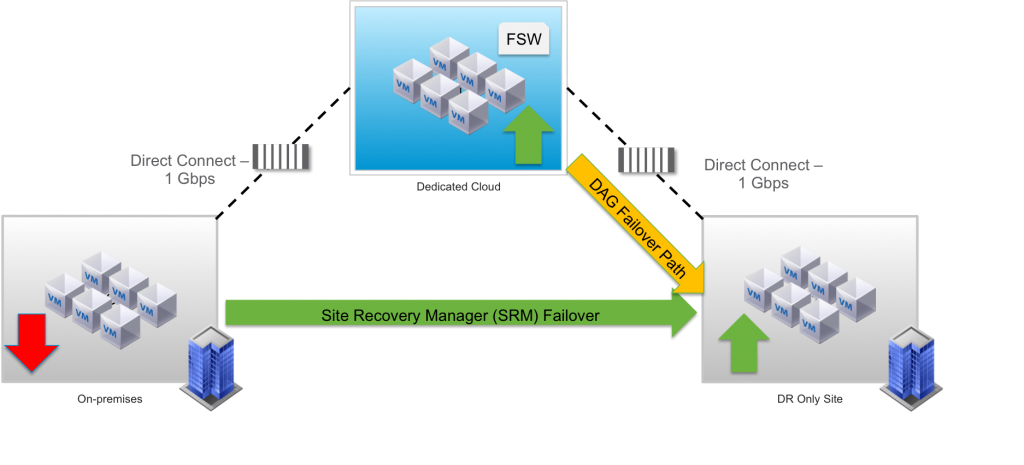
No comments yet.