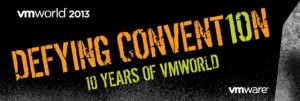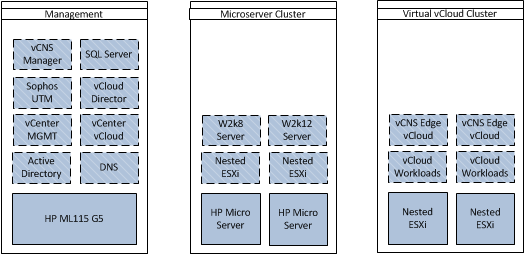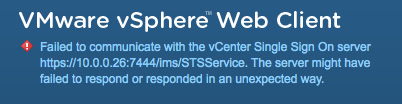::::::::::: UPDATE ::::::::::: I can now confirm that Aidan Dalgleish and Kamau Wanguhu will be presenting VSVC7371 – Architecting a Software-Defined-Data Center alongside me. This is awesome news and I am really excited about this. Two of the smartest architects I know, and also really easy to present with. ::::::::::::::::::::::::::::::::::::: Its been a crazy couple of weeks getting prepared for VMworld 2013. I have had a session added, found out one of my sessions has been added to Barcelona, and received my booth duty schedule for US. Things are in top gear and motoring along nicely. I have two sessions listed for VMworld San Francisco. PHC4750 – How to build a Hybrid Cloud in Less than Day Wednesday 11:00 am David Hill and Chris Colotti VSVC7371 – Architecting a Software-Defined-Data Center Monday 2:00pm David Hill, Kamau Wanguhu, Aidan Dalgleish I am still working on some of the final details for session […]