Here we are on Day 2 on the Microsoft TechEd Review. Its going quickly. The days are long, but the learning never stops. You can read my Day 1 initial review here.
The first session of the day:
Migrating effortlessly from VMware to Hyper-V (it wasn’t very effortless for sure)
Now I don’t like to criticise people for presenting, standing up in front of people is one of the hardest things in the world, so this is not a criticism of the presenters. However, the demo they tried to show did not work. It failed on a simple part, and it really didn’t look that effortless to me. However, how long has virtualisation been around, and this product is only just coming out? Wow! VMware convertor has been around since for ever. This tool only allows you to move your VM’s offline. The other part of this session was how you use double-take to do delta syncs so that you can then move off VMware. Now I am a VMware guy yes, but I am also a realist. This seemed like a lot of effort to me to move from vSphere to Hyper-V, and I just don’t see the benefit. I really don’t.
Anyway thats enough of the negative, lets bash Microsoft. It was time to head to a session I would find very interesting:
Troubleshooting Active Directory Federation Services (ADFS)
So I was excited about this session. In a previous life, I designed and deployed a number of large Active Directory environments, so wanted to find out more about the AD Federation Services, and how to fix it.
Some cool new features have been released in Windows Server 2012 R2 which are:
- No More IIS – Uses http.sys
- Installed files are now at c:WindowsADFS
- Supports global and per relaying party authentication policies based on client/user
- Adds support for OAuth 2.0
There was a lot of information in this session on how to troubleshoot, and I had taken a photo of the slide covering how the event log worked, but it really hasn’t turned out well. You can see below how bad it is. Its a shame as it had a real nice walk through of how the event log process worked.
The other piece that I learnt from this session is how the ADFS Cookies work. Here is some bullet points that explain it better and what you actually find in the cookie:
- MSISelectionPersistent: identifies authenticating IP-STS
- MSISAuth: authenticated session cookies
- MSISAuthenticated: time when the authentication took place
- MSISSignOut: Keeps track of all RPs (Relaying Party) to which the session has authenticated
- MSISLoopDetectionCookie: Prevents multiple authentication requests due to a configuration error
Pretty cool stuff. I loved this session.
After this, I had a bit of a break, and was time to hit the vendor booths. Its pretty big, I have to say. Took a nice photo of it.
I also stopped by the VMware booth where @punchingclouds aka Rawlinson Rivera was strutting his Virtual SAN stuff
Microsoft Exchange Server 2013 High Availability and Site Resilience
This session was really interesting. I have been working with Exchange 2013 recently, working on Hybrid Exchange Reference Architectures, so it was interesting to see what Microsoft were advising on building out a HA Exchange Environment.
One really cool fact I found out during this session is the WININIT.EXE process. This actually can force a blue screen on your server, if it detects a bug in the exchange application. It will force a debug so that the logs can be collected. To prove it, anyone on windows right now, open task manager and kill the WININIT.EXE process… Lets pause for a bit while the blue screen occurs and Windows Re-boots… Oh hello your back… Sorry abut that 😉
Did you know Microsoft runs the largest Exchange deployment in the world! They have 26 Data Centers with 125,000 databases and they achieve a 99.98% Uptime! Thats pretty impressive. From someone who used to manage an Exchange infrastructure, that takes some doing.
My favourite part of this session was the discussion about Windows Clustering and how it now uses Dynamic Quorum’s. This allows a cluster to dynamically manage vote assignments to nodes, based on the state of each node. So ultimately when a node shuts down or crashes, the node looses its quorum vote. When a node rejoins its cluster, it regains its vote. So by adjusting the assignment of quorum votes, the cluster can dynamically increase or decrease the number of quorum votes required to keep it running. Awesome! Solves some right headaches with that.
After that session, it was time for some Azure sessions. As per my disclaimer in my day 1 review, I wont discuss anything in these sessions, as it is a competing product with the Hybrid Cloud Business Unit I work in at VMware.
The only thing left for today is to attend the Veeam TechEd 2014 Party. You can’t not attend a Veeam Party. Megan Mescher sure knows how to throw a party.


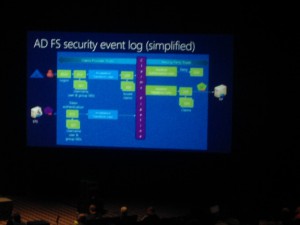




No comments yet.