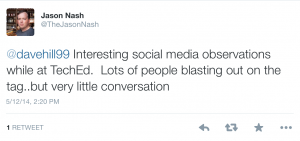Application Command Active Directory Domains and Trusts domain.msc Active Directory Management admgmt.msc Active Directory Sites and Services dssite.msc Active Directory Users and Computers dsa.msc ADSI Edit adsiedit.msc Authorization manager azman.msc Certification Authority Management certsrv.msc Certificate Templates certtmpl.msc Cluster Administrator cluadmin.exe Computer Management compmgmt.msc Component Services comexp.msc Configure Your Server cys.exe Device Manager devmgmt.msc DHCP Management dhcpmgmt.msc Disk Defragmenter dfrg.msc Disk Manager diskmgmt.msc Distributed File System dfsgui.msc DNS Management dnsmgmt.msc Event Viewer eventvwr.msc Indexing Service Management ciadv.msc IP Address Manage ipaddrmgmt.msc Licensing Manager llsmgr.exe Local Certificates Management certmgr.msc Local Group Policy Editor gpedit.msc Local Security Settings Manager secpol.msc Local Users and Groups Manager lusrmgr.msc Network Load balancing nlbmgr.exe Performance Monitor perfmon.msc PKI Viewer pkiview.msc Public Key Management pkmgmt.msc Quality of Service Control Management acssnap.msc Remote Desktop tsmmc.msc Remote Storage Administration rsadmin.msc Removable Storage ntmsmgr.msc Removable Storage Operator Requests ntmsoprq.msc Routing and Remote Access Manager rrasmgmt.msc Resultant Set of Policy rsop.msc Schema […]