I have been reading some forums internally today, and discovered that you can now cancel a Storage vMotion task when running within vCenter. The following screen shot shows the difference between update 1 and update 2.
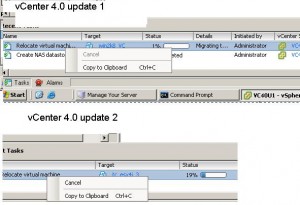
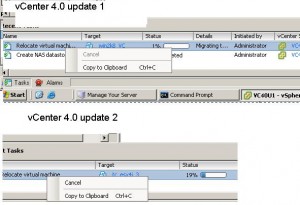
I have been reading some forums internally today, and discovered that you can now cancel a Storage vMotion task when running within vCenter. The following screen shot shows the difference between update 1 and update 2.
Through a colleague of mine today I found out that Microsoft Clustering is no longer supported with vCenter 4.x! I am aware of customers who have implemented this, however VMware has stated it is no longer supported in the latest versions from 4.0 onwards. To read the VMware KB click here
Cloud computing gets a lot of buzz today. But when people talk about cloud, do they mean IaaS, PaaS or SaaS? Who knows? Here at the vCloud group at VMware, we’re curious to hear what you think and why you use (or don’t use) a public cloud service. We’re also interested in hearing what applications and workloads you’re running in a public cloud. To gather your feedback, we’ve created a quick public cloud survey: http://bit.ly/publiccloudsurvey. Our survey asks why you chose your provider, the type of workloads you’re running, if you use intermediaries with your cloud solution, and what you perceive as the biggest benefits or concerns when it comes to cloud. The survey only takes about 10-15 minutes to complete, and the first 100 participants receive a $5 Starbucks gift card in the mail. Please note, this survey is open to ALL public cloud users, not just VMware customers. […]
There is some really cool new plug-ins coming along for vCenter 4.1. Here is one from Netapp, In support of the release of VMware vSphere 4.1, NetApp has announced version 2.0 of the Virtual Storage Console. Obviously, with today’s release, VMware has delivered on a large number of new capabilities in the many areas such as….click here to read more
VMware have released vSphere 4.1 today. Brief overview of what’s new in this release. ESXi scripted install supported · Boot from SAN supported · Storage Performance Statistics · Storage I/O Control · Network I/O Control · Windows Failover Clustering with VMware HA · License Reporting Manager · Memory Compression · ESX/ESXi Active Directory Integration · USB Device Passthrough from ESX/ESXi Host to a Virtual Machine To begin your journey to a private cloud click here
We use cookies to improve your experience on our site. By using our site, you consent to cookies and our privacy terms.
Manage your cookie preferences below:
Essential cookies enable basic functions and are necessary for the proper function of the website.
These cookies are needed for adding comments on this website.
