For anyone attending Partner Exchange 2011 I will be presenting a session at PEX 2011 titled “Private vCloud Architecture Technical Deep dive”. If anyone is interested in attending, the session ID is #1380. Session Abstract Enterprises globally are enthusiastically embracing Cloud Computing as both a way of reducing costs and improving the quality of service IT provides to its end customers. To achieve this, enterprises are looking to VMware and its partners to help them deploy VMware vCloud Director-based Private Cloud environments. For a VMware vCloud Director-based Private Cloud to be successful and operationally sustainable, an absolutely critical first step is developing a solid vCloud architecture. This session will help partners address this critical first step by exploring the proven, practical activities and considerations VMware has defined, based on experience, for developing a vCloud architecture. A participant in this session will leave with a deep technical understanding of the guiding […]
Tag Archives | 3.0.x
How To: Change Path Selection Policy default ESXi 4.1
I have seen a few people asking questions lately on how you can set the default Path Selection Policy to Round Robin rather than the default Fixed, and thought it might be useful for people out in the field or people wanting to set company standard policies. Unfortunately there is now way to set this through the GUI. You will need to either access the console via Tech Support Mode, or by Remote Tech Support Mode (SSH) to carry out this command. esxcli nmp satp setdefaultpsp –psp VMW_PSP_RR –satp VMW_SATP_SYMM

VMware vCloud Request Manager is now GA
VMware released vCloud Request Manager yesterday, and I feel it is important to mention this product on my site. vCloud Request Manager is an important addition to VMware vCloud Director. It provides the ability to add workflows and approval processes to vCloud Director enabling Cloud Administrators to keep full control and responsibility over there cloud environments. Here is an excerpt from the VMware product page Develop private cloud governance and control over VMware vCloud Director private clouds with vCloud Request Manager. * Add sophisticated approval workflows to provisioning requests * Automatically track software license usage as vApps are commissioned and decommissioned to maintain compliance * Enforce standardized settings on vCloud Director “Organizations” through the use of policies called “Blueprints” These capabilities are delivered out-of-the-box, allowing enterprises to quickly deploy a private cloud infrastructure supported by VMware end to end. I would recommend anyone evaluating or deploying a PoC to download […]
How To: Reconfigure VMware Fusion after Boot Camp re-install
I had a major issue with Boot Camp today on my Mac. After re-creating the Boot Camp partition and re-installing Windows, VMware Fusion could no longer boot that VM. The Cause: Shrank the Mac partition and created a new FAT32 partition that could be shared between my Mac and Windows. What happened next was a disaster, Boot Camp could no longer boot from the Windows Partition. After lots of trials and trying Windows repairs, I gave up and deleted the Boot Camp and FAT32 partitions and started from fresh. Re-installed Windows using Boot Camp and configured. When I then returned to my Mac and opened up Fusion, it was still trying to boot into the old Boot Camp partition. The Fix: Navigate to /Users/{username}/Library/Application Support/VMware Fusion/Virtual Machines Under this folder is a folder called Boot Camp. Delete this folder and re-boot. Once you have re-started Fusion, your Boot Camp VM […]
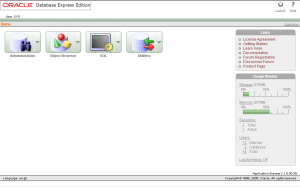
How To: Install Oracle Express Edition for use with VMware vCloud Director Database
I have been building a VMware vCloud environment in my home lab over the past few days, and decided I would share my thoughts with regards to using Oracle Express Edition with vCD. Oracle Express Edition is based on Oracle 10G, but is restricted to one database instance. Anyone who has had previous experience installing and configuring Oracle 10g or 11g will know how much of a pain it can be, configuring to startup at boot time, creating a database instance, these are all tricky things if you have never carried out these tasks. Oracle XE however makes life very simple indeed. I decided to use the Windows version, and promptly downloaded the required version from here. Either the Linux or Windows version can be downloaded via this link. Once downloaded there is a self extracting installer, run this and complete the installation (pretty much next next finish). Once installed […]
