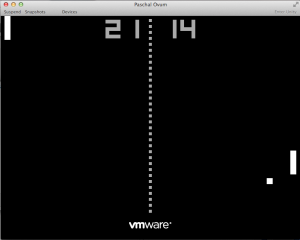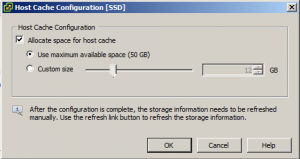Today VMworld 2012 call for papers has been opened up. You can submit sessions for VMworld US and Europe by clicking here Tell Your Story Have you integrated VMware solutions and technologies in an innovative or unconventional way? Share your story at VMworld 2012 by submitting your session today. Describe your experiences and best practices. Include practical advice, key success factors, data points, an in-depth explanation of the challenges you’ve solved, and lessons learned on topics related to IT infrastructure, cloud operations, applications and end-user computing.