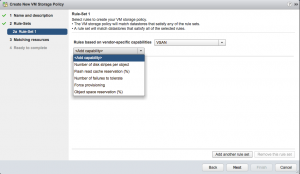During VMworld VMware launched a Software Defined Data Center community, where architects could go for a few drinks and discuss all things SDDC. This was a really cool idea, and allowed people to ask questions about the content they had seen during the course of VMworld. Now that VMworld is over, people have been asking “where do we go for more information? Who can we bounce ideas off? Who can we speak too?” The answer is: VMware SDDC Architects Group VMware has recently launched a LinkedIN group titled “VMware SDDC Architects” where everyone who is interested in SDDC Architecture can go for discussions and further information. The description of the LinkedIN group: Having pioneered the technology behind the Software-Defined Data Center, VMware is now helping support technical architects who have led its adoption. Apply to this private discussion group to join discussions, share insights, and help shape the data center […]