This is a follow on post from my previous article titled How to deploy a vCloud Networking and Security Edge device. This post will show you the steps required to configure the Edge device to act as a Load Balancer. This is particularly useful if you are deploying multiple vCloud Director cells.
- Login to the vCloud Networking and Security Manager (formerly and still called vShield Manager)
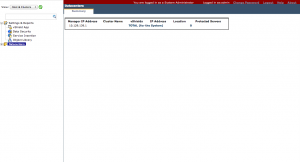
- Select Edges from the View drop down on the left hand side
- You will see a list of Edge devices deployed, select the one you want to use and click the configure icon, and select Manage
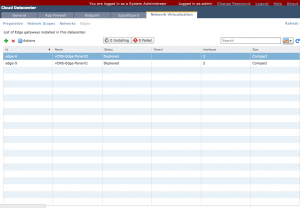
- Select Load Balancer from the Edge configuration window
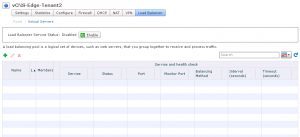
- Click the Plus icon to create a new pool of servers that this Edge device will balance the load across
- You will be prompted with the Add Pool wizard
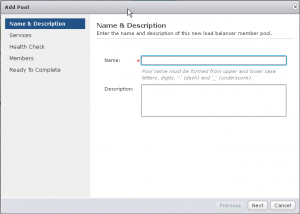
- Enter a name for this pool of servers and a description
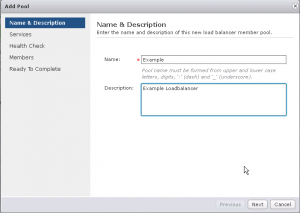
- Select the services, load balancing policy, and enter the port details that will be used in this pool
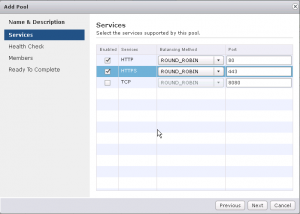
- Under Health check, you can configure what services should be monitored for availability. For more info on how to monitor vCD click here
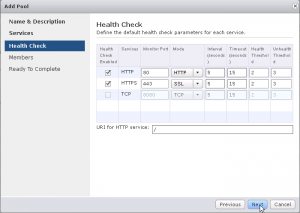
- Add the member servers, which will be the servers providing the actual HTTP service. Click the Plus icon and enter in the configuration details
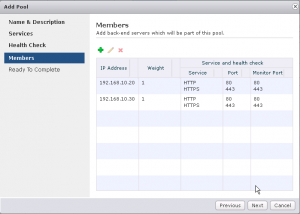
- Check the configuration options you have entered and click Finish
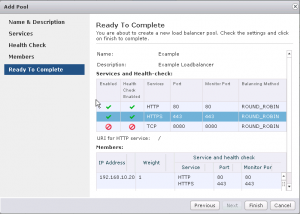
You must now configure the Virtual Server. This is the external connectivity options that will be used for incoming connections to the edge device. To do this follow the steps below:
- Select Virtual Servers and click the Plus icon to open the wizard
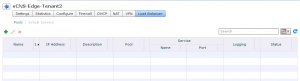
- Enter the Name, Description, and external IP address for this edge device.
- Choose the pool of servers we created in the previous steps
- Select the services that will be balanced
- Click Add
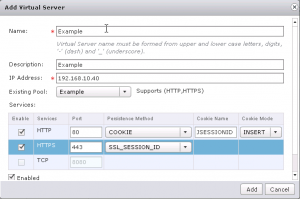
Are we there yet? I hear you ask…. nearly….
We must now Enable the load balancer and publish the configuration options to the Edge device.
- Go back to the Pools window
- Click Enable

- Click Publish Changes to send all the new configuration options to the Edge Device

You can now test your load balancer by hitting the External IP address.

No comments yet.