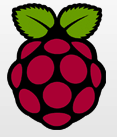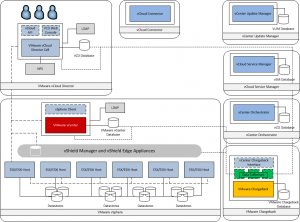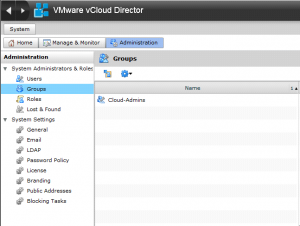This is pretty cool. Looking through the internet at stuff I can do with my Raspberry Pi (apart from running RISC OS natively) I was interested to see if anyone had begun running a VMware View client on it. The Raspberry PI costs £25 so makes a perfect Thin Client. The video below shows the Pi running the View client nicely. All credits go to the author (not sure of his name) you can visit his blogsite here. He needs help working on thin clients for the Raspberry Pi if anyone has some free time. Further information on the Raspberry Pi can be found here: