Recently I gave a presentation at VMworld alongside Rick Vanover where we discussed how you can leverage the cloud for backup image storage. So on that topic, I wanted to provide some information on how you can leverage vCloud Air to provide you with an endpoint for Veeam backups.
First let’s take a high level look at what Veeam has to offer. Veeam uses a backup appliance, much in the same way a number of other vendors do. This appliance essentially takes snapshots of virtual machines running either on vSphere or Hyper-V. Once it has these snapshot images, it moves them off to an external storage area, whether it be a physical SAN or virtual storage in the cloud. It’s a very simple, but elegant solution that a number of VMware and Microsoft IT shops have deployed. One of the great lesser known features of Veeam is Cloud Gateway. Essentially you deploy a VM in the cloud, and you configure storage where you can store all your backup images. A cloud repository. By using the cloud gateway, you use this as the endpoint. This is a very simple, fast way to build cloud storage for your Veeam backups. You don’t need to be a service provider to use this feature, you can deploy it in any cloud and leverage the cloud gateway capabilities.
Veeam Backup Repository
Once you deploy the VM, you simply tell Veeam on-prem the location of the cloud gateway and it will see it an end point, and it will copy your backup images to that repository.
So what about VMware’s Public Cloud? VMware vCloud Air has a marketplace that allows you to download the Veeam appliance and deploy directly into the cloud. As I mentioned previously, it is extremely simple to deploy and setup, and you can very quickly build out external backup storage.
So why would you do this? What are the benefits? Well if you look at the diagram above, Veeam typically recommend a 3-2-1 rule. Essentially you have 3 copies of your backups. This prevents you from losing backups and protects them in the event of one particular storage environment failing.
When you take vCloud Air, or any other vCloud Air Network service provider into consideration, it allows you to very quickly spin up offsite external storage without the high storage costs. Cloud storage is considerably cheaper than buying a SAN or NAS device, and you only pay for what you use. If you have 1TB of backups, you only pay for 1TB of storage for those backups. In the traditional world, you would have to buy a whole storage array with future storage requirements already planned and purchased. With cloud storage you only have to buy what you need. When you start storing over 1TB you will start paying for that extra, not before. It becomes a very cost effective solution and dramatically reduces your capital expenditure. A great situation.
If you want to know more, Veeam have written a full solution brief on how you can use Veeam Cloud Gateway and VMware vCloud Air together, go and have a read here: https://www.veeam.com/wp-veeam-backup-replication-vcloud-air.html
If you want to listen to Rick and I talk about backups in the cloud, and more have a look through these VMworld presentations I gave.

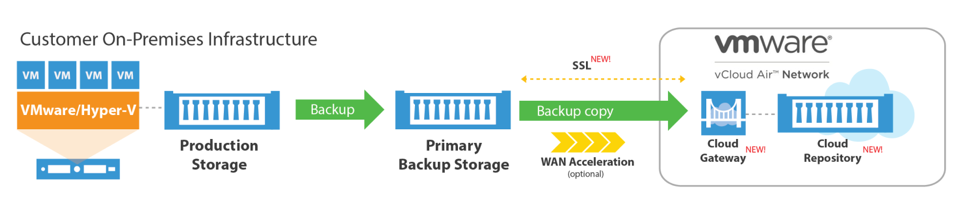
No comments yet.