So my Sky+ HD Box has stopped working. It was working fine, recording a program, then it just simply turned off and the TV receives no signal anymore.
I tried all the obvious techniques. Unplugged the box, disconnected all the cables, reconnected all the cables, plugged the box back in, nothing. Same thing. The power light and WIFI light come on as expected, but nothing appears on the TV.
After googling the issue for a while, I discovered that it was the fact that my planner was full. It was in the middle of a recording, and couldn’t delete anything, so simply hit 100% disk space and crashed. Ok, so how do I get the box on to delete a program?
First thing I tried is to do a software update. This normally fixes 90% of the problems on a sky box and is really easy to do. The steps below explain how to perform a manual software update. (Note: This does not delete anything from your planner).
- Turn off the Sky box at the wall
- Hold down the Backup button (on the front panel not the remote)
- Turn on the Sky box
- Hold the backup button down for 30 seconds
- All the lights on the sky box will come on, release the backup button
You will see on your TV that the Sky+ Box is performing a software update.
This unfortunately did not work. The Sky+ HD box was still the same, wouldn’t display anything on the TV. I knew the box was working as I was able to perform the system update.
I read all the help pages on Sky.com (help.sky.com/articles/problems-with-your-recordings-and-planner) but it all talked about operating the box, which I couldn’t do.
I then decided to disconnect the satellite cable to see if anything was going on from that perspective. Sure enough as soon as I disconnected the satellite cable from the main input port, the box came back to life.
However, as you can guess, nothing worked. Your Sky+ HD box isn’t getting a satellite signal. I was able to operate the box though, and run through all the commands. I checked my planner and could see that it was 100% full. My initial findings were correct. Lets try the re-build option then detailed on sky.com. Unfortunately at every turn in the menu system, I always got the message Your box is still initialising, please return in a short time to use this feature. I left it for three hours, still the same message.
I had one last option, perform a full system reset of the box. Sigh, this does delete all your planner recordings. I wont be watching myself on Question Time anymore.
To perform a full system reset follow these instructions: help.sky.com/articles/reset-your-sky-box
- Press services on your Sky remote.
- Use the right arrow button to highlight Settings, then press select.
- Press 0 (zero), 1 then select to access the Installer Setup menu (this menu is not listed on the Settings menu options).
- Use the right arrow button to highlight System Reset and press select. You’ll see an on screen message, “This option will delete all existing and planned recordings and purchases. All Buy & Keep purchases are available to re-download at sky.com/restore.”
- Press select to confirm. Your TV screen will go blank and your Sky+HD box will switch itself off.
- Wait for at least three minutes and then press sky on your remote to switch your Sky+HD box back on.
My Sky+HD Box is now working perfectly. I reconnected the Satellite cables and all is ok.

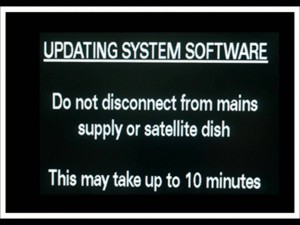


Had the same trouble.
It’s the satellite dish connection to the box is the problem.
Unscrew it and rub the core with an abrasive.
Keep the tv and box on as you reconnect and it should come back OK as you screw it in.
Once you have your picture, leave it alone!! Don’t turn the screw any further.
Have had to do it several times but at least it comes on!
CGD
Thanks very much. The last option of resetting fixed the issue.
Hi. I had problems with my sky box tonight similar to what a lot of people are having regarding initialising etc etc. Basically I had carried out all the software update etc and still no picture. No signal was still showing so I tried one more option. I took the black signal wire from back of sky box and took off the sliver connection that connects it to the box. I cut back some of the plastic exposing more of the bronze cable inside. And sure to god the signal cane back and at last got it working again.
Worked for me Thank You x
Hi david,
You must follow below mentioned steps to delete the programs from Sky box:-
-If you want to delete a recording from your Sky “Planner” use the “up/down” arrow buttons on your Sky remote to highlight the programme you want to delete and press the “yellow” button on the remote to “Delete”.
-If you want to delete an entire series stack, you have to highlight the stack and press the “yellow” button on the remote to “Delete All”. While deleting you will get two options: “Delete All Viewed” and “Delete All”, select the appropriate option.
If you area not satisfied with the above solution you must visit Sky Customer Service here http://www.qwiknumbers.com/sky-customer-services
when i press 0 then 1 the installer menu does not show up
Well had the same issue as yourself , gone through all the Youtube tutorials nothing worked, found your page , ive just unplugged the cables .. resetting system lets see if it works ……………Noooooooooo!!!! i give up done everything! thanks for your help
go check your LNB is working first
spent a week faffin around doing all this.
easy way to check is remove the lead to port 1 on the LNB
get a DC volt meter and see if you have >12VDC between the centre wire nd the silver casing of the F connector
if you have , then your LNB is frucked.
easy fix with no adjustment necessary to dish is to get a 4 port lnb off ebay <£10
just make sure the degree setting on the side is adjusted to the same inclination as the one you take off
problem solved
I had the same problem, I tried every reset possible,, then I went into the service settings 001 and noticed the the sat input was off on single so I turned it on and everything is back working 100%
This won’t be helpful but anyway…. I was so fed up with how lousy my Sky+ box was (and I had several over the years), that I paid up and went to SkyQ. Totally worth it. We’ve had it about 6 weeks, solid as a rock, no lip synch issues on playback!! Yes really. Sorry I sound like a Sky employee (which I’m not BTW) but it really is the dogs.
Thanks David, this fixed an issue on my Sky+ box that was stuck in an initialising mode for no apparent reason. After many reboots I finally bit the bullet and did a system rebuild and 3 minutes later all back up and running. Lost all the recordings but can live with that rather than £199 for a new box. Thanks again.
Spot on daivid for the last 24hr it’s had me baffled. Did a lil dance . Well done me x
The TV Guide stopped working on our Sky HD box since November 2017 – the ‘still initialising message’ continually appeared. After trying various restarts/resets, the full system reset worked brilliantly. Thanks David!
Hi I’ve moved in to a new house and saying no signal on my sky box plz help I’ve unplugged every thing and switched off at mains and still saying no signal