Here is a video with some partners discussing the vCloud DR solution that was released last week.
Tag Archives | vcloud director

Configuring and using VMware vCloud iPad app
My previous article listed the download link for the VMware vCloud iPad app that was released today. This article is to demonstrate the screenshots and the basic configuration and use of the app. First you install the app from iTunes. I will not be explaining to anyone on how to do this 🙂 Open the app you are prompted with the initial configuration screen: You have to enter your vCloud Org URL (Note: You cannot enter the vCloud Administration URL, it must be https://vcloud.url/cloud/org/orgname) Select whether to save the credentials Do you want to ignore certificate warnings (Note: If you have self signed certificates you need to select On) Select your external applications for RDP, VNC and SSH Once configured you will be prompted with the login page Enter your login credentials for that org You are then shown the overview screen Press on the screen anywhere to remove the […]
VMware vCloud Client for iPad released
Today the VMware vCloud Client for iPad has been released. To find out further information or to download this iPad from iTunes click here Listed below is an overview of what the application can do VMware vCloud Client for iPad | The Cloud at your Fingertips The VMware vCloud Client for iPad empowers VMware vCloud users to inspect their virtual machines (VMs), provision cloud computer systems (vApps), and perform basic workload operations – all from the convenience of an iPad. What can I do? Inspect: View your VMs and vApps, perform basic troubleshooting, and e-mail error logs as needed. Provision: Easily provision a cloud computer system from your catalog of vApps. Operate: Power cycle your VMs or possibly extend the lease. Key Features Simple Installation from App Store •Simple install onto your iPad from the Apple app store •Once installed, use the same vCloud URL and login credentials as used […]
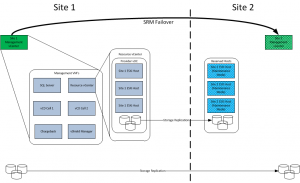
vCloud Disaster Recovery
Its finally out there for the public to consume. As a lot of people will probably already know, a team of us in VMware have been working on putting together a vCloud infrastructure Disaster Recovery solution. Duncan Epping and Chris Colotti have wrote a blog article covering the whole aspect of the solution which can be viewed by clicking here The solution involves using VMware Site Recovery Manager to fail over the vCloud Management Cluster VMs as per the VMware vCloud Architecture Tool kit reference architecture. The diagram below demonstrates a high level overview of the solution: In essence, what happens is all the VMs running under the Management Cluster vCenter are all failed over to the secondary site using SRM, then utilising storage replication at the Resource cluster layer, all the vCloud workloads are also protected outside of SRM protection. This solution can be used to not only protect […]
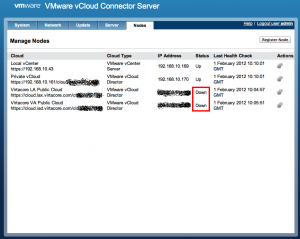
vCloud Connector Firewall ports
I have been trying to export some VMs from my home lab to my public cloud provider, however when I tried to select a cloud I received the error that the vCloud Connector Node was not available. After logging into the vCloud Connector server, I could see both nodes were down. I had enabled the firewall on both my public clouds yesterday, so I realised I had blocked the ports that the vCloud Connector Node uses to talk to the vCC server and other nodes. So I wondered which ports needed to be enabled. Reading through the vCloud Installation and Configuration guide for vCC 1.5.0 there is a great diagram on page 37 that explains the end to end data flow. As you can see by the diagram above the vCloud Connector Nodes talk on port 8443. You need to open this port at both sides, your private cloud and your public […]
