Working on my home lab the other day, I had forgotten where the log files were kept for VMware vCloud Director. I thought I would document there location and what the purpose of these log files are for. Path to log files:/opt/vmware/cloud-director/logs UPDATE: Path to log files as of vCloud Director 1.5 changed to /opt/vmware/vcloud-director/logs cell.log The first log file that I always use, is the cell.log. This provides information on what status the cell services and application start up are at. Generally I use tail -f to view the live status when starting a vCD Cell. Application startup begins: 1/18/11 10:48 PM Successfully bound network port: 80 on host address: 192.168.10.152 Successfully bound network port: 443 on host address: 192.168.10.152 Application Initialization: 9% complete. Subsystem ‘com.vmware.vcloud.common.core’ started Successfully connected to database: jdbc:oracle:thin:@192.168.10.150:1521/xe Successfully bound network port: 443 on host address: 192.168.10.53 Successfully bound network port: 61616 on host address: […]
Tag Archives | 3.0.x
Q & A
I thought it would be a good idea to start a FAQ page. If you have a question that you have been unable to find an answer too, post it in the comments section of this article page and I will try to find a solution. Over time I hope to be able to build a nice FAQ section.
EMC vSpecialists Rapping and Singing
Seen these today and thought I would share them. Very funny and very well done to the EMC vSpecialist guys, brilliant 🙂
The Savvy Granny “Subject: Cloud”
I have seen one of these before, and found them very amusing. Simon Seagrave at Techhead has posted these already, but thought it would be good to share with my readers as well.
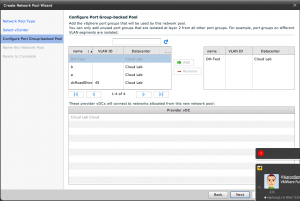
Port Group backed pool doesnt display VLAN ID in VMware vCloud Director
A customer of mine found this bug today and thought I would share it with you. I have not seen this error before, as generally most cloud deployments I have worked on have been using vCD-NI network pools When creating a vSphere port group backed network pool, when you go to configure the “Port Group backed pool” there is no VLAN-ID’s shown in any of the fields. As you can see from the second screenshot the Port group has a VLAN tag, so it is a bit of a bug not showing this.
