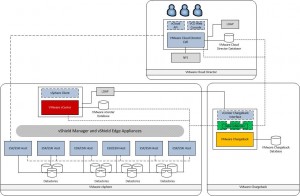I thought I would write a quick How To on how to configure the public console proxy address for vCD when using a load balancer. When you use multiple vCD Cells or you have your vCD externally facing to the internet via a NAT’d connection, you need to tell vCD which IP address to present the Public Console proxy on. This is a quick article on how to do this. 1) Login to vCD 2) Click the Administration button 3) In the Administration pane, select Public Addresses 4) Change the vCD public console proxy address to the external NAT’d IP or to your load balancer IP if presenting internally 5) Click Apply You can also set how you want the external vCD public URL to appear on the public side.