I have been building a very basic home lab today, and came across this error when trying to add the host into vCenter. “Cannot install the vCenter agent service. Not enough space to install agent.” I began investigating the error, which to me sounded like a disk space error. The host is running ESXi 4.1 off a USB key. I checked the disk space and all was fine and acceptable. What I discovered was that a VM that was running on the host had eaten a huge chunk of memory, and there was only 128MB free (this host only has 2GB RAM, not ideal I know). I stopped a few of the VMs which free’d up some memory, and then tried to add the host to vCenter again. Everything worked well.
Tag Archives | 3.0.x
VMware vCloud Director – Q&A – Part 2
This is part 2 of the Q&A article published last week. If anyone has any more questions regarding VMware vCloud Director please post a comment and I will try to answer your questions as soon as possible. vCloud Director Network Isolation (vCD-NI) Q. What limits exist when creating a vCD-NI-backed network pool? A. You are limited to the maximum number of ephemeral portgroups you can have per vCenter Server, which is 1016. (This is the same as a VLAN-backed network pool. Q. How does vCD-NI scale past the 802.1q limit of 4096? A. The 802.1q protocol (in standard implementations) tops out at 4096 VLANs. The use of vCD-NI requires at most one VLAN per network pool for the transport network. Q. Is vCD-NI provided as part of vShield Edge? A. No, it is built into the VMkernel. This is why the product supports a minimum of vSphere 4.0 U2 or […]
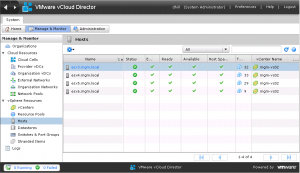
HowTo: Un-install the vCD agent through vCloud Director UI
Duncan Epping at Yellow-Bricks wrote a excellent article on how to unload the vCD Agent using the command line. I thought I would write one on how to do this through the VMware vCloud Director UI. The benefits of carrying out this task through the UI allows the administrator to avoid breaching corporate security polices by enabling SSH, or having to log-in directly to the server console. 1) Login to VMware vCloud Director 2) Click Manage & Monitor 3) Expand vSphere Resources 4) Select Hosts 5) Right Click the host you want to uninstall the agent on 6) Select Disable Host – Once completed there will be a red circle with a X displaying under Enabled to denote that the host is disabled. 7) Select Redploy all VMs (This will move all your VM’s off this host and enable Maintenance Mode) 8 ) Select Unprepare Host 9) Once the host […]
vCD – Q & A – Part 1
There has been a lot of Q&A sessions and emails flying around VMware over the past few months, so I thought I would post some up for people to read, and hopefully help answer some of the questions you may have. vCloud Director: Installation ID Q. During the installation of vCD, there is an optional step that says “If more than one installation of vShield Manager is connected to this network, select a unique installation ID for the vShield Manager configured to work with this Cloud Director installation using the Installation ID control.” What is the significance of this installation ID? A. A single installation ID applies to a vCloud Director instance, even one with multiple vCenter Servers and their associated (multiple) vShield Managers. A vCD installation ID is used to ensure network addressing uniqueness and network traffic separation between distinct vCD instances that happen to utilize the same L2 […]
How-To: Re-install VMware vCloud Director
A few of my colleagues have been working on this recently, and the process has been released on some of the communities forums. I thought I would share this process to help people re-build there dev environments and labs. This process documents how to wipe and re-install vCD, with the same version number. 1. Export vApp Templates and any other vApps that are required in the re-built environment from the existing environment. 2. Remove the VMware vCloud Director Configuration Components such as Virtual Datacenters, Organizations, vApps, VMs, Networks Pools and so on– manually. 3. Cleanup the External Networks. 4. Verify that all organization / vApp network portgroups are removed from the vSwitches/dvSwitches. You will still need the portgroups provisioned for the External Networks. 5. Cleanup all the Resource group datastores. 6. Unprepare the ESX/ESXi Hosts from the VMware vCloud Director web console. 7. Verify on the ESX/ESXi Hosts that the […]
