Partner Exchange is coming along soon, February 13th – February 16th. Registration is open and VMware are offering an early bird discount if you sign up before 16th December. For further information or to visit the Partner Exchange site, click here For those who don’t know what Partner Exchange is all about, I have included the summary off the web page. VMware Partner Exchange is dedicated to educating and enabling you to sell and deploy VMware products and solutions successfully. – Gain insights to identify customer needs effectively – Explore best practices to acquire new customers – Find out how to expand business by cross-selling VMware solutions and services – Network with other partners, VMware experts and executives – Walk away with go-to-market selling strategies that enable you to accelerate your business You’ll learn of VMware’s plans for the coming year, learn about new partner programs, explore best practices and […]
vCloud Director appliance launched for evaluations
On Friday the VMware vCloud Director virtual appliance was launched. This appliance has been designed to enable you to evaluate and test vCloud Director. If you want to stand up a small PoC environment then this is the appliance for you. Some key features of the appliance: Auto generates certificates Auto configures local database Auto configure HTTP and console proxy NIC’s This appliance really does make it easy for someone with no vCloud Director knowledge to simply stand up a small cloud. This appliance is purely designed for evaluations, so if you are looking for something to deploy in production then this is not the appliance for you. You would not be able to attach vCenter Chargeback to this appliance for example, due to the configuration of the local database. If used in conjunction with the vCenter appliance you could have a fully working within one hour of deploying the […]
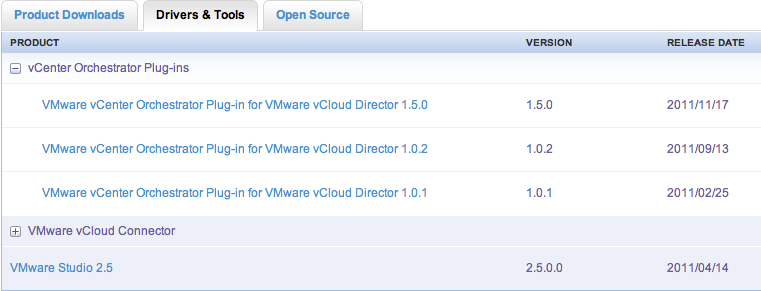
vCloud Director Plugin available for vCenter Orchestrator
Yesterday the vCloud Director Plugin was launched for vCenter Orchestrator. This is a feature rich plugin that allows you to orchestrate everything from deploying a catalog, to creating a pVDC, through to deleting users. Download now to release the potential of orchestration in your cloud. This version improves the performance and addresses a number of issues including full support for all new API features of the VMware vCloud API 1.5, including VPN, 5-tuple firewall, linked clones in vDCs, and full feature parity with the API. Additionally, it includes support for triggering workflows based on receiving vCloud messages from events in vCloud Director, as well as workflows that support vCloud Director’s blocking tasks mechanism. These mechanisms allow Orchestrator workflows to dynamically respond to events in your cloud, and allow you to implement task-based integrations with third-party systems. Click here to go to the downloads page.
vCloud vApp name character length
A question was asked internally the other day, which I have to admit I did not know the answer too. Q: Do we have a maximum on name length for vApps and vApp templates in vCD 1.5? A: Yes, the vApp name can be 128 characters in length. Big thanks to Michael Haines for providing the answer to this.
VMware vCloud KB articles released this week
Thought I would share the links to some important KB articles that have been released this week. Hope they help. Installing or upgrading to vCloud Director 1.5 fails in the RHEL 5 Update 7 operating system (2007405) http://kb.vmware.com/kb/2007405 LDAP is configured, but group based authentication fails in vCloud Director 1.0.1 (2009317) http://kb.vmware.com/kb/2009317 Upgrading to vCloud Director 1.5 fails with the error: Error executing SQL statement: “INSERT INTO role_right (role_id, right_id) VALUES (102, 210)” (2008999) http://kb.vmware.com/kb/2008999
