Recently I have been having some issues with plugins while working in my lab. I recently wrote this article “Error 1063 vSphere Web Client” which documents how to disable selected plugins. This fixed worked for a little while, but recently I have started receving a similar error but with the Error #1009 vSphere Web Client. I tried the fix in my previous article again, however when I tried to go into the Client Plug-Ins area of the vSphere Web Client, I received the #1009 error everytime. The first thing I tried was to (obviously) Google the error, but I couldn’t find any resolution. A few people have experienced this error on the communities forum but no one had a fix for it. I phoned a friend in GSS, and they told me about an issue with cached objects that are stored in a SerenityDB folder. They aparantly have bad references […]
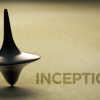
Nested ESXi on vCloud Air – Links
So for quite some time now, lots of people keep asking me about running Nested ESXi on vCloud Air and is it possible. The answer to that question is YES, you can run Nested ESXi on vCloud Air today. George Kobar, who is a colleague of mine in Technical Marketing wrote a great blog article on how to run Nested ESXi on vCloud Air. This got me thinking about how many other people have been doing this? Is it as popular as I thought? Are people just asking the question, or are they actually doing it? I started doing some searches on the internet for blog articles from the community, and I found quite a few on this topic, which is why I am writing this article. I thought it would be good to list all the articles in one place to make it easy for people to find. I […]
VMware vCloud Director 8.0 Beta
VMware has just opened up an open beta for VMware vCloud Director 8.0 version. This is a major new release of vCloud Director and has lots of integration with new and important products to enable cloud providers deliver a true seamless cloud experience. I am now hearing people say, why would I want to test vCloud Director? Well, firstly if you are a service provider and are part of the vCloud Air Network, this will eventually become the latest version that you will be deploying. Secondly, it comes packed with cool features and integration with other VMware products. Just look at the list: vSphere 6.0 and NSX 6.1 compatibility Virtual Data Center (VDC) templates for self service enablement of OnDemand infrastructure vApp enhancements for better usability VM limits and throttling to drive better operation efficiency and minimize noisy neighbor issues in multi-tenant environments OAuth suport in authentication providers Better provisioning […]

vCloud Air Technical Marketing is Hiring
Looking for a new career? Are you someone who likes to teach technology to people? Do you get a buzz out of presenting to large crowds live on stage? Know about Cloud, Storage and Management? VMware’s vCloud Air technical marketing team might be looking for you. The team that I work in is currently looking to recruit two people to help create new content, assist customers with their use cases for cloud, and to talk to the virtualization community about cloud and how it can help drive customers business develop. Preferred candidates would be based on the west coast, or willing to relocate to Palo Alto. Job Description: The vCloud Air Platform team is looking for a Technical Marketing Manager (TMM) to support our growing user community. The candidate should have hands-on experience with virtualization (vSphere) or cloud (such as AWS, Azure, etc.) technologies and experience blogging or presenting about […]

New Whitepaper: Implementing a Hybrid Cloud Strategy
One of the whitepapers I have been working on has just been published. I have been working on this whitepaper with two of my fellow colleagues, Duncan Epping and Hany Michael. I am extremely excited by the publication of this whitepaper, as it is my first official whitepaper. It has been an interesting challenge and an exciting one to work with Duncan again (first time since the cloud practice days), and to also work with Hany. This whitepaper talks about how to implement a hybrid cloud strategy, and the concepts needed to do this. It covers VMware vCloud Air, VMware NSX and VMware vRealize Automation, and how they fit together to provide you with a hybrid cloud. It also has a really cool diagram produced by Hany. This was such a great project to work on, and was a joint collaboration between the Office of the CTO, the vCloud Air […]
