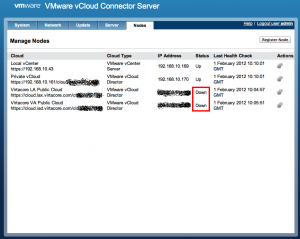
vCloud Connector Firewall ports
I have been trying to export some VMs from my home lab to my public cloud provider, however when I tried to select a cloud I received the error that the vCloud Connector Node was not available. After logging into the vCloud Connector server, I could see both nodes were down. I had enabled the firewall on both my public clouds yesterday, so I realised I had blocked the ports that the vCloud Connector Node uses to talk to the vCC server and other nodes. So I wondered which ports needed to be enabled. Reading through the vCloud Installation and Configuration guide for vCC 1.5.0 there is a great diagram on page 37 that explains the end to end data flow. As you can see by the diagram above the vCloud Connector Nodes talk on port 8443. You need to open this port at both sides, your private cloud and your public […]

Eating my own dog food – Blog Migration
I have now successfully migrated my blog site to a vCloud hosting provider, essentially Eating my own dog food. Practicing what I preach. Virtacore are providing the hosting through there vCloud Express Public Cloud offering. They provide there own portal to interface with vCloud Director and I must say it is quite impressive. The great side to now using a vCloud Express provider is that I now fully manage my own blog, from VM to OS to WordPress. This is great. If there is now an outage for maintenance I can only blame myself. For anyone who watched the Brownbag I did with Chris Colotti, you will probably be laughing at that statement. How did I do the migration? I downloaded a Turnkey Linux WordPress appliance. I then customised this appliance, ensuring VMTools were up to date, creating plenty of disk space for my images etc. Once this was all […]
How to find out which database server is configured for vCloud Director
I got a question earlier about how to find out which database server vCloud Director is using. To do this follow the steps below: Connect to the vCD cell using SSH Navigate to /opt/vmware/vcloud-director/etc cat global.properties You will see an output similar as this: # Database connection settings database.jdbcUrl = jdbc:jtds:sqlserver://192.168.10.163:1433/vcd;socketTimeout=90;instance=SQLExpress database.username = vcd database.password = dSLuRFq1fqHaADwT298j5aTy1GUfJxualYQSZv2Oa2xjR4b869x47Ihp1XAZj4cB The IP address highlighted in bold is the IP address or FQDN of the configured database server
Enable Lockdown Mode ESXi 5.0
This question is asked a lot. How do I enable lock down mode and what does it do. To enable lock down mode, there are two options. From the DCUI (Direct Console User Interface) From within vCenter My preffered option is through vCenter, it is very easy and you dont need to be in front of the host or have remote console access. To enable lock down mode through vCenter follow these steps: Login to vCenter Select the host Select the configuration tab Select Security Profile under software Scroll down to Lockdown mode Click Edit Tick Enable Lockdown Mode Click OK Lockdown mode is now enabled Please Note: Enabling Lockdown mode on an ESXi 5 host will force all users to login via the vCenter Server in order to manage their ESXi hosts. The table below shows what features are enabled and disabled with Lockdown mode (this was taken from Yellow-bricks) […]
