UPDATE: My co presenter for my session on Tuesday 26th has been changed. I now have the great pleasure of presenting with Joe Sarabia. There are still a few places remaining, book your seat now. The PEX 2013 catalog has been live for a little while now, however I have just got confirmation of the sessions I am presenting: Session#: CI1113 – Architecting a Cloud Infrastructure Workshop Speakers: David Hill and Thomas Kraus Session Time: Tuesday 26th 13:00 – 16:00 Session Abstract: This session will discuss the various design considerations when architecting the foundation for every solid cloud environment, the vCloud suite. We will start with sizing and scaling and end with some operational guidance. Different examples will be used to show the impact design considerations can have on the availability of your services. This will be an interactive session where the attendees can provide input and feedback from there real […]
Archive | VMware Posts
Cannot update the dynamic configuration policy error vCenter Appliance
Working in my lab today, I was having some issues with deploying virtual machines within vCloud Director. I remember a while ago that Chris Colotti had written an article about the importance of NTP with vCloud Director. I thought I had better syncronize the vCNSM (formally vShield Manager), vCenter Appliance, and vCloud Director. Setting NTP on a vCD cell and vCNS Manager is a very simple task, but how do you do it on the vCenter Appliance? There is no option through the configuration UI. A quick google showed me this page within the vSphere 5.1 documentation center. Procedure Log into the vCenter Server Appliance as root. From a command line, enter the following commands to configure and start an NTP client. yast2 ntp-client add server=your_chosen_time_server yast2 ntp-client enable Enter the following command to request immediate synchronization with the time server. sntp -P no -r your_chosen_time_server However following this guide, […]
Some vCloud Networking and Security Q&A’s
Q. When I configure vCNS Edge HA, what is the “Management IP” referring to? A. HA Management IP is the IP Address used for communication between the active and standby Edge. By default, the user does not need to worry about it (we call it zero-configuration), but the user has the option to explicitly specify it (and its interface). As you know, the IP Address is shared between the active and standby Edge, except this HA Management IP, which should be different. Q. If I enable HA, will it reboot the current Edge device during the installation of the new HA Edge device? A. No. When a user enables HA, vCNS Manager will deploy the secondary Edge device and republish the new configuration to both Edge devices. No reboot of the original Edge is required. In most cases, the original Edge device will be the initial active device, so there […]
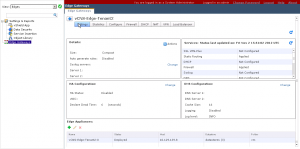
How to configure DHCP server using vCloud Networking and Security Edge device (vShield)
This is a follow on post from my previous article titled How to deploy a vCloud Networking and Security Edge device. This post will show you the steps required to configure the Edge device to act as a DHCP server. Login to the vCloud Networking and Security Manager (vShield Manager) Select the DHCP tab Click Plus in the DHCP Pools section Enter the DHCP Pool configuration Click Add Click Enable to activate DHCP After enabling, click Publish Changes for all configuration options to be sent to the Edge Device
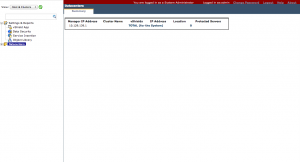
How to configure a Load Balancer using vCloud Networking and Security Edge device (vShield)
This is a follow on post from my previous article titled How to deploy a vCloud Networking and Security Edge device. This post will show you the steps required to configure the Edge device to act as a Load Balancer. This is particularly useful if you are deploying multiple vCloud Director cells. Login to the vCloud Networking and Security Manager (formerly and still called vShield Manager) Select Edges from the View drop down on the left hand side You will see a list of Edge devices deployed, select the one you want to use and click the configure icon, and select Manage Select Load Balancer from the Edge configuration window Click the Plus icon to create a new pool of servers that this Edge device will balance the load across You will be prompted with the Add Pool wizard Enter a name for this pool of servers and a description […]
