Most people will be able to do this in there sleep. I used to be able too, but ran into some issues today when trying this at home. Obviously with vSphere 4 you dont need to do this anymore. This can be enabled through the advanced settings from within the vSphere client. For those of you not familiar with this task, here is the details. 1) At the console of the ESXi host, press ALT-F1 to access the console window. 2) Enter unsupported in the console and then press Enter. You will not see the text you type in. 3) You will see the Tech Support Mode warning and a password prompt. Enter the password for the root login. 4) You should then see the prompt of #. Edit the file inetd.conf (enter the command vi /etc/inetd.conf). 5) Find the line that begins with #ssh and remove the #. Save […]
Archive | General
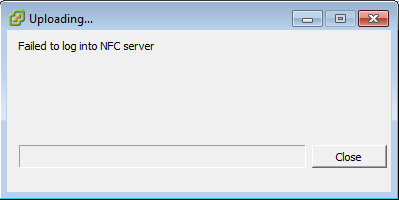
Failed to log into NFC server
I was working on my home lab yesterday and trying to upload some files to a NFS share, when I received this error “Failed to log into NFC server”. I spent quite some time digging around on NFS Server and ESXi server, but couldn’t find any events in the error logs to explain this. I restarted the vCenter service which resolved the issue! Looking through the communities forums too, this is fixed by restarting the vCenter service. To read more click here This kb article (for ESX 3.5) explains how to edit the VMware config file, however I did not need to do this to resolve, however it does also point out to check our name resolution.
ESX 4.1 is the Last ESX
Thought I would write this post to let people know about VMware’s plans to drop ESX. It has been in the pipeline for quite some time, but I know it is still a surprise to some people. This is an extract from the VMware Blog Site that clarifies the end of ESX. “ESX 4.1 is the last ESX! What do i do now?” With the release of VMware vSphere 4.1, we announced that 4.1 will be the last vSphere version to support both the ESX and ESXi hypervisor architectures. Going forward customers will be able to deploy vSphere only using ESXi. Although the infrastructure management tasks once performed by the Service Console are now handled by tasks running under the VMkernel, some ESX users may still depend on the custom scripts, third-party products, or operational procedures that use the Service Console. This means that upgrading to vSphere 4.1 is the […]
Service Manager 9.0 RP3 is now available
Yesterday saw the release of Service Manager 9.0 RP3. Product Page: http://www.vmware.com/support/product-support/service-manager/index.html Downloads Page: http://downloads.vmware.com/d/info/datacenter_downloads/vmware_service_manager/9_0 Some of you may be wondering what is VMware Service Manager, here is a quick extract from the product page: VMware Service Manager develops a 100% web architected solution that automates IT Service Management processes in enterprise organizations.VMware Service Manager is independently verified to the highest level of ITIL compatibility for Incident Management, Problem Management, Change Management, Release Management, Configuration Management, Service Level Management and Availability Management.
VMware vCenter Site Recovery Manager 4.0.2 is now GA
Just thought I would post about the general availability of VMware vCenter Site Recovery Manager 4.0.2 maintenance release. The SRM 4.0.2 maintenance release includes several fixes to SRM 4.0 and SRM 4.0.1 including fixes to support vNetwork Distributed Switch environments at protected and recovery sites. For details on all the fixes in SRM 4.0.2 release, please refer to the release notes at: http://www.vmware.com/supportsrm/srm_releasenotes_402.html VMware vCenter Site Recovery Manager 4.0.2 is now available for download at: http://downloads.vmware.com/d/details/srm402ZCVwYmRwKndiZHdqcA==
