Last week I wrote an article on how Veeam Cloud Protection Manager can be used to protect your instances in AWS. This week I want to look at how you can use Cloud Protection Manager for Disaster Recovery across regions in AWS.
With Cloud Protection Manager, you also have the ability to replicate and failover your instances across regions in AWS. Why would you do this? Not only are you protecting your instances with managed backups in the same region, you can also provide business continuity in the event of a region failure within AWS. With Cloud Protection Manager, you also have the ability to protect workloads across multiple AWS accounts to replicate across regions. This makes it even harder for a “Codespaces” type disaster to ever happen again. AWS gives great guidance on when to use multiple accounts for security boundaries.
So how do we setup workloads in Cloud Protection Manager for Disaster Recovery across regions in AWS? How do we configure the protection? (Note: This assumes you have already deployed Cloud Protection Manager and have the basic setup in place).
1. Define a policy by clicking new policy
2. Add a new backup target instance
Once we have our backup targets added, we can now start to configure Disaster Recovery. Under policies select DR, which will now present you with a DR options window:
Within this window, we can Enable DR, specify how many times we want to replicate the snapshots (Perform DR every), the region(s) we want to replicate the snapshots too, and whether we want to do this across multiple AWS accounts. Once enabled, we can run ASAP and check the status to make sure replication has completed.
Once completed we can check the logs and make sure the replication has completed.
We can confirm this by looking in the AWS console for that region (I chose London in this example)
We now have a fully redundant backup of our EC2 instances being replicated across the globe. In the event of a failure we can now simply recover into a different instance. Lets take a look at how we do this:
- Select the recover option from the backup page
2. From the recovery panel, we can either recover to the origin of the instance, or recover to a different region. For this example, we will recover to the different region, which is London.
3. Select to recover the instance, and within advanced options pick the security group you want to use for this instance and click recover instance.
4. Once completed, we will see a similar status telling us the recovery option succeeded.
5. We can check the recovery monitor to confirm the recover was fully succesful.
The detailed recovery log shows us what exactly has been carried out
6. Finally we can go to the AWS Console and look at our instances that are running.
7. Our instances are fully recovered quickly and efficiently.

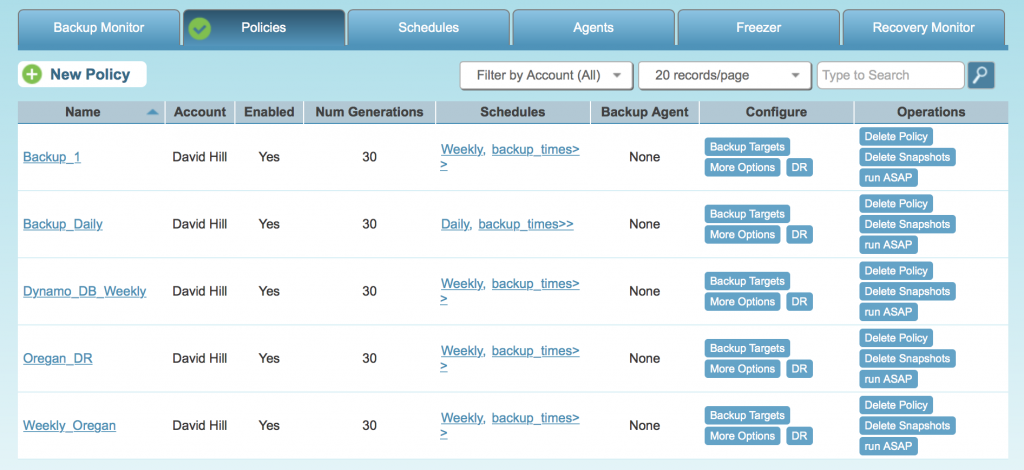
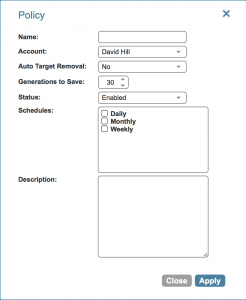
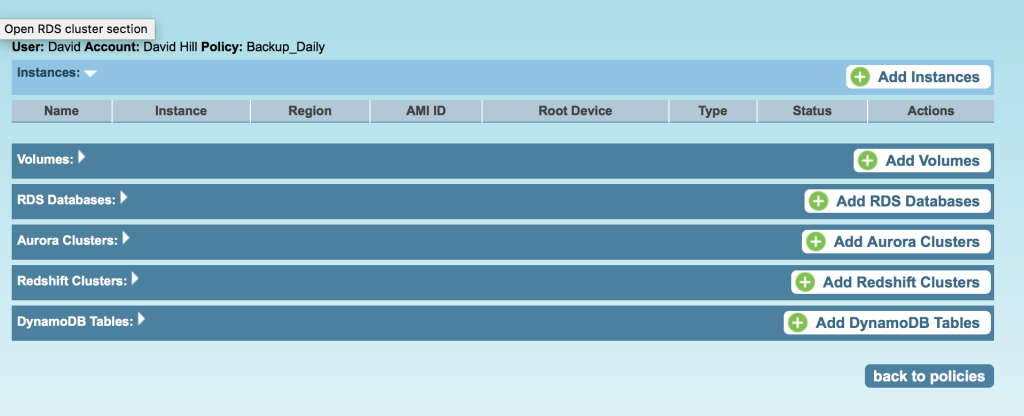
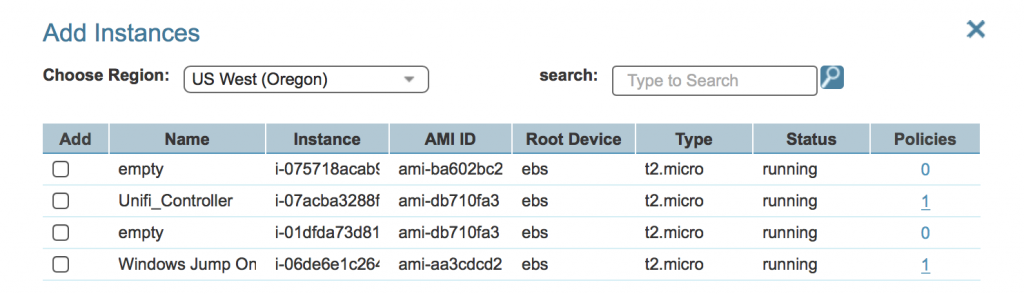
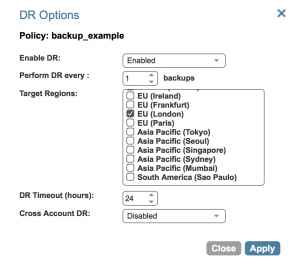
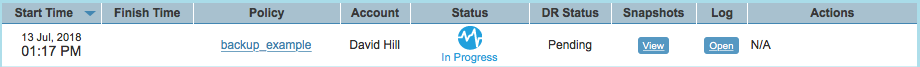
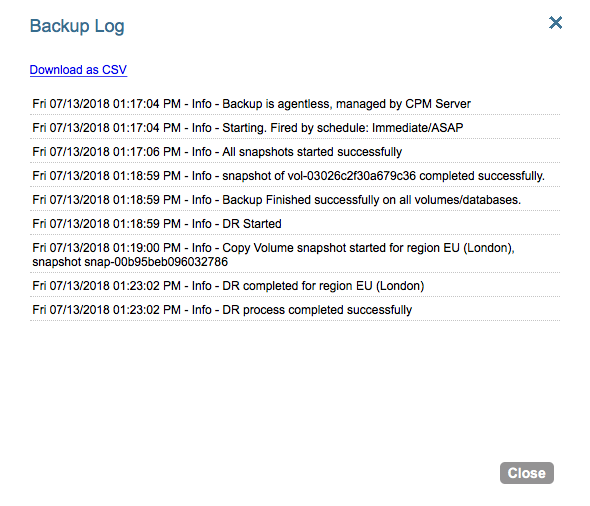
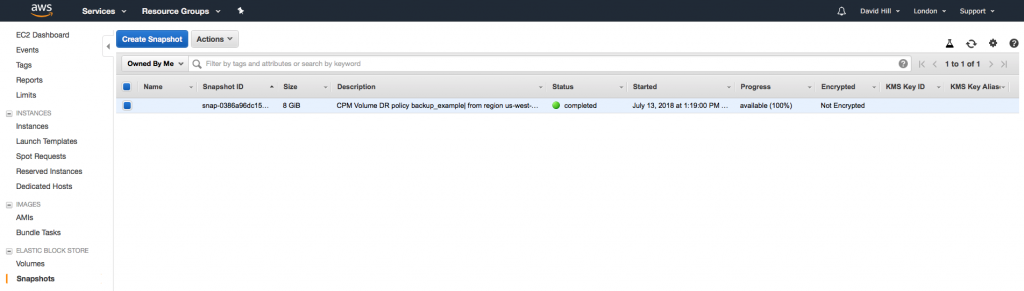

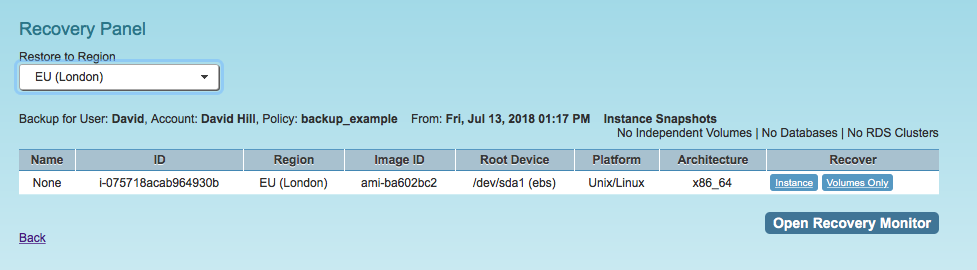
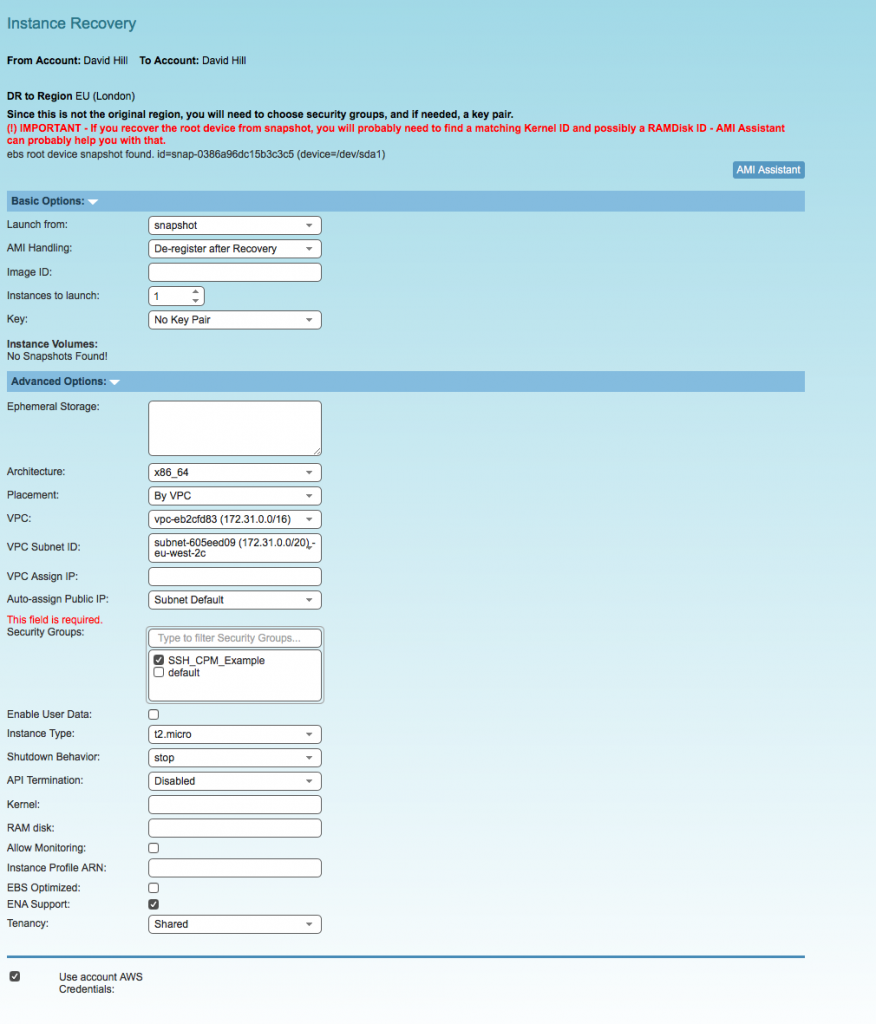
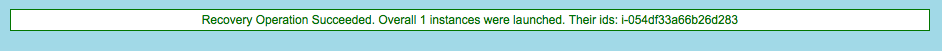
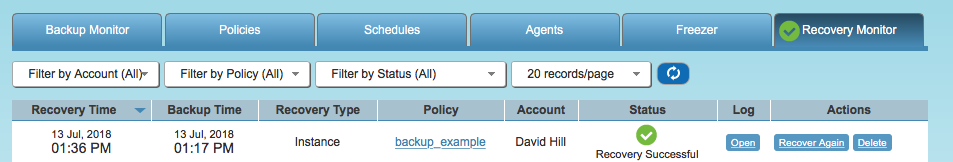
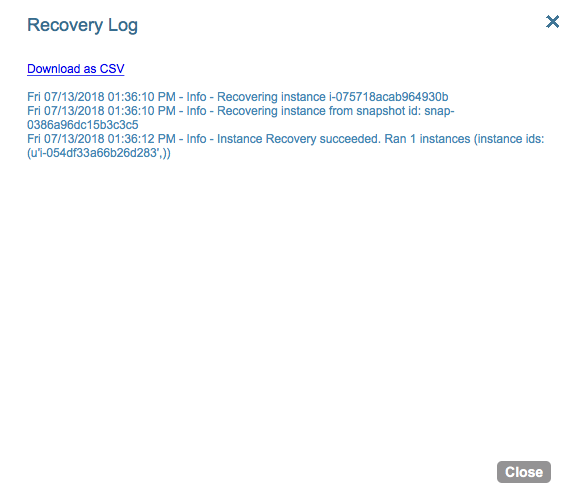
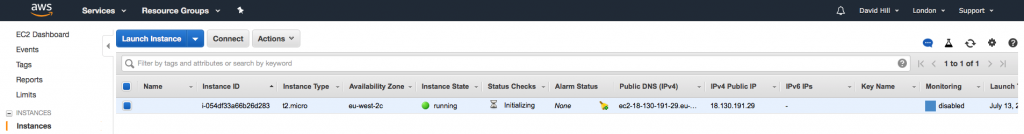
No comments yet.