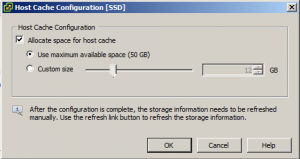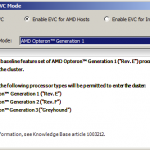For the first time, VMware has opened up the vSphere beta to the public. This is really cool. Although this is not an actual public beta, VMware wants to get as many members of the public involved to actually try the product and provide feedback. VMware vSphere beta This vSphere Beta will showcase some of the latest features included within vSphere and give you the opportunity to try them out. How to Join the Beta Navigate to https://communities.vmware.com/community/vmtn/vsphere-beta and click “JOIN NOW!” button. Log in with your My VMware account. (Please register for an account if you don’t have one). Once you have an account and are logged in, please accept the Master Software Beta Test Agreement (MSBTA) and Program Rules screens if you have not already done so in the past. After doing this you should be in the vSphere Beta 2 community. Join Today: VMware vSphere Beta Landing Page […]