Tag Archives | update
VMware vCloud Director 1.5 & 5.1 Config Maximums
Shown below is a quick list of the config maximums for VMware vCloud Director 1.5 and 5.1 UPDATE: The vCloud Configuration Maximums are now included in the vSphere 5 config maximums document which can be found by clicking here. Type: Virtual machines per vCloud Director Limit: 20000 Description: The maximum number of virtual machines that may be resident in a vCloud instance. Type: Powered on VMs per vCloud Director Limit: 10000 Description: Number of concurrently powered on virtual machines permitted per vCloud instance. Type: Virtual machines per vApp Limit: 64 Description: The maximum number of virtual machines that can reside in a single vApp. Type: Hosts per vCloud Director Limit: 2000 Description: Number of hosts that can be managed by a single vCloud instance. Type: vCenter Servers per vCloud Director Limit: 25 Description: Number of vCenter servers that can be managed by a single vCloud instance. Type: Users per vCloud […]
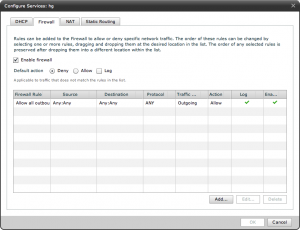
vCloud Director 1.5 New vShield features (Part 1)
With VMware vCloud Director 1.5 the GUI now includes the ability to enable some new features which are included in the latest version with vShield 5.0. I have listed the new features below and show the corresponding screen shots related to these features. In part 2 of this article I will dive into each of these new features and how to configure them. New Features: Five-Tuple Firewall Site to Site VPN Static Routing
Enabling Remote Syslog with vCloud Director after installation
I have seen this asked a few times over the past year, and I also experienced it last week working on a customer deployment. How do you get a remote Syslog configuration to work when you have already done your vCloud installation. These are the steps that I took last week to enable Remote Syslog after installation and configuration Stop the vCD Cloud cell using command service vmware-vcd stop Edit the line “audit.syslog.host” and add your remote syslog server in the response.properties (normally located at /opt/vmware/cloud-director/etc) Run the configuration script installation-file -r <path to response file> (installation file is the vCloud director installation binary) Edit the line “audit.syslog.host” and add your remote syslog server in the file global.properties (normally located at /opt/vmware/cloud-director/etc) Restart the vCD Cloud cell using command service vmware-vcd start Watch your syslog server for entries That it. Hope this helps stop people completely re-building the vCloud environment.
VMworld 2011 – Session #1264 – Private vCloud Architecture Techical Deep Dive
The schedule for the session has been announced: Tuesday 30th August 10.00 – 11.00 Wednesday 31st August 08.00 – 09.00 Make sure you sign up. Update: I am very pleased to announce that Chris Colotti (@ccolotti), a Consulting Architect from the Americas Cloud Practice will also be presenting this session with me. My session has been accepted for VMworld 2011! I am extremely excited about presenting at VMworld, having never had the opportunity previously attend VMworld!! So with this being my first VMworld, what a way to attend. I previously presented this session at PEX2011 in Orlando and won an award for it so I hope the second time round this will be another success. For those who attended at PEX, the session will be completely overhauled to include the latest vCloud Reference Architecture. I hope to see lots of familiar faces in the audience, and especially hope to see […]
