VMware recently launched a new version of VMware vCloud Availability for vCloud Director, with the latest version being 1.0.1. I wanted to talk about the VMware vCloud Availability Logical Architecture, and how a public cloud consumer using a vCloud Availability offering from a vCloud Air Network provider can easily build a Disaster Recovery offering. Let’s first quickly look at what it is: The vCloud Availability offering is a warm stand-by capacity failover solution that is easy to deploy and uses the VMware vSphere Replication appliance (VSRA). This is a single appliance deployed into your on-premises vSphere environment and leverages vSphere Replication to replicate and migrate you’re on-prem virtual machines to the cloud. VSRA is a secure end to end replication technology, encrypting the virtual machines the moment it leaves the ESXi host, until it is stored on the provider side environment. Logical Architecture So how does it work? The […]
Tag Archives | director
General Availability of VMware vCloud Director 8.20
Woohoo! The biggest release so far of VMware vCloud Director 8.20 is here. VMware announced today on the VMware blog site the release of version 8.20 of vCloud Director. This latest version is packed full of features and updates to help the ever growing vCloud Air Network Service Providers deploy enterprise grade public cloud offerings. So whats key about this release? Two important focus areas have been critical to this release being successful. These are: Full NSX Support – now allows NSX capabilities to be exposed and consumed in a multi-tenant, self-service fashion. Service providers have granular role-based access control (RBAC) over these capabilities, which enables them to carefully govern what their tenants can do. Adopt a vCenter – “Adopt a vCenter” enables vCloud Director 8.20 to discover resource pools in existing vCenters and “adopt” them into the vCloud Director management plane, without interruption or downtime. Service Providers deploying VMware vCloud Director […]
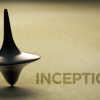
Nested ESXi on vCloud Air – Links
So for quite some time now, lots of people keep asking me about running Nested ESXi on vCloud Air and is it possible. The answer to that question is YES, you can run Nested ESXi on vCloud Air today. George Kobar, who is a colleague of mine in Technical Marketing wrote a great blog article on how to run Nested ESXi on vCloud Air. This got me thinking about how many other people have been doing this? Is it as popular as I thought? Are people just asking the question, or are they actually doing it? I started doing some searches on the internet for blog articles from the community, and I found quite a few on this topic, which is why I am writing this article. I thought it would be good to list all the articles in one place to make it easy for people to find. I […]
VMware vCloud Director 8.0 Beta
VMware has just opened up an open beta for VMware vCloud Director 8.0 version. This is a major new release of vCloud Director and has lots of integration with new and important products to enable cloud providers deliver a true seamless cloud experience. I am now hearing people say, why would I want to test vCloud Director? Well, firstly if you are a service provider and are part of the vCloud Air Network, this will eventually become the latest version that you will be deploying. Secondly, it comes packed with cool features and integration with other VMware products. Just look at the list: vSphere 6.0 and NSX 6.1 compatibility Virtual Data Center (VDC) templates for self service enablement of OnDemand infrastructure vApp enhancements for better usability VM limits and throttling to drive better operation efficiency and minimize noisy neighbor issues in multi-tenant environments OAuth suport in authentication providers Better provisioning […]
vCloud Director Transfer mount point (Spool Area)
This post is more for a reminder to myself. I am always forgetting where I need to mount the transfer LUN on vCloud Director cells. The transfer LUN is used for uploading and downloading, and can be NFS or other types of shared storage. It is only used for when you have more than one vCD cell. The location is /opt/vmware/vcloud-director/data/transfer If anyone is interested in reading more about what the transfer mount is used for Jason Boche wrote a great article on it.
